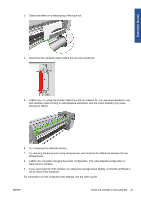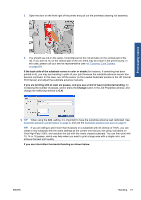HP Scitex LX600 HP Scitex LX Printer Family - Maintenance and troubleshooting - Page 52
There are ink marks on the substrate
 |
View all HP Scitex LX600 manuals
Add to My Manuals
Save this manual to your list of manuals |
Page 52 highlights
Substrate issues There are ink marks on the substrate This problem can be caused by the carriage touching the substrate and smearing the ink. 1. If the ink marks occur at the sides of the substrate and not in the center, check that the substrate edge holders are correctly placed and clean. See Clean the substrate edge holders on page 26. 2. Check that the vacuum and tension levels are correct (see the User's guide). 3. LX800 only: If printing on porous substrates, using the ink collector kit, check that the ink collector foams are not full of ink. If the substrate is not kept under sufficient tension, it may touch the foams. 4. LX800 only: If you are printing in the roll-to-free-fall configuration and you see diagonal smears of ink, the substrate may have been badly loaded; or the tension roller may be causing wrinkles in the substrate. In the latter case, you can try using the tension roller knob to reduce the pressure that the roller exerts on the substrate, as shown below. To restore the tension roller pressure to normal, pull the knob and turn it as shown below. 46 Chapter 6 Troubleshoot substrate issues ENWW