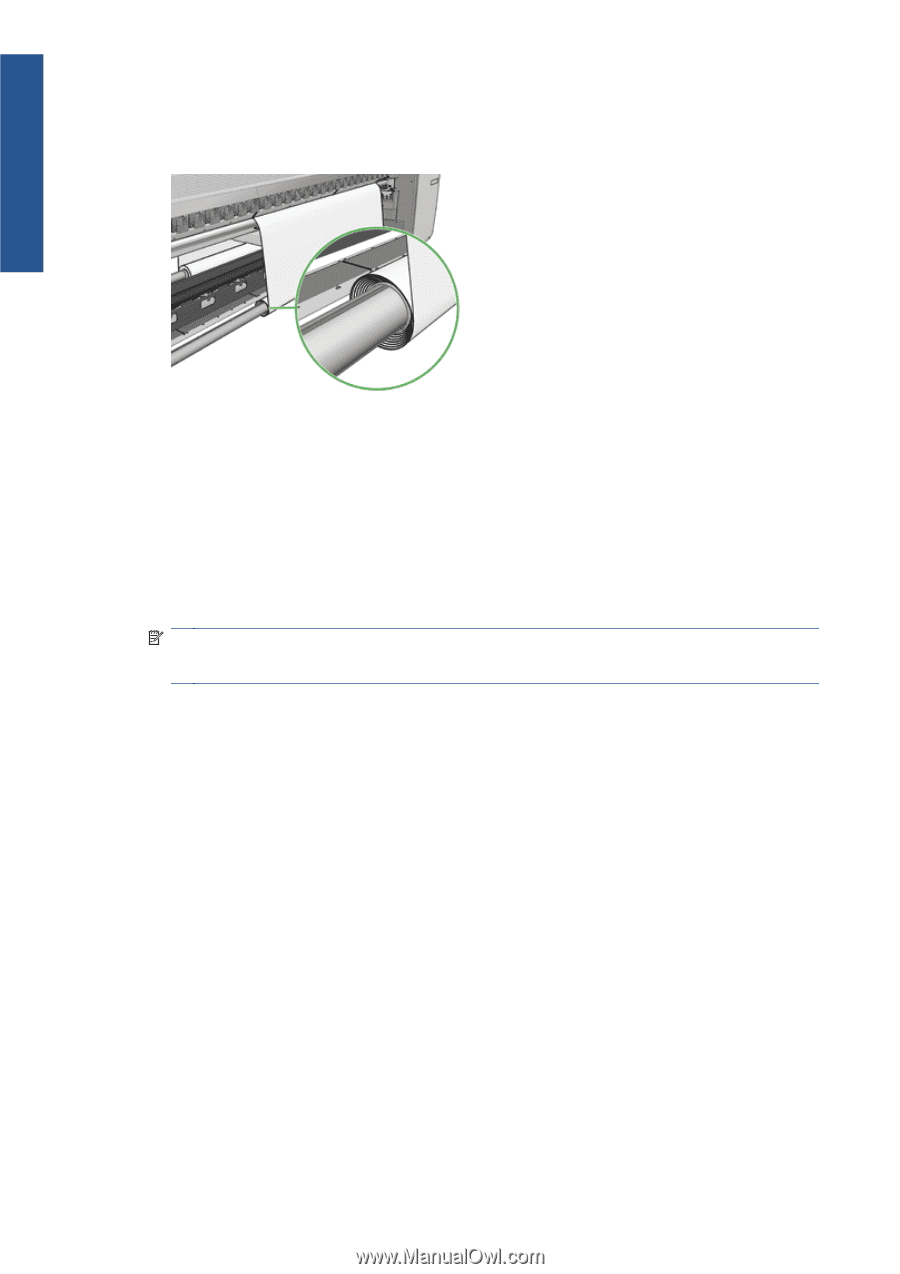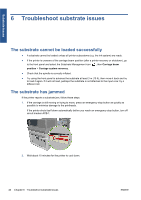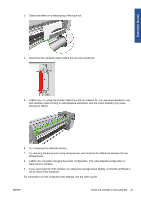HP Scitex LX600 HP Scitex LX Printer Family - Maintenance and troubleshooting - Page 48
The collector stops winding prematurely (LX800 only), The collector occasionally fails to work
 |
View all HP Scitex LX600 manuals
Add to My Manuals
Save this manual to your list of manuals |
Page 48 highlights
Substrate issues If the roll is not firmly attached to the input core, proceed as follows. 1. Unload the roll from the input spindle and load it onto the output spindle. Take care to avoid telescoping. 2. Raise the pinches and, in the front panel's Substrate Management menu, raise the carriage beam to its maximum height. 3. Unload substrate from the roll and pass it backwards through the printer towards the input spindle. Attach it to the empty core on the input spindle, securing it with adhesive tape. Wrap a couple of turns of substrate around the input core. Take care to align the substrate with the output roll. 4. Lower the pinches. 5. Go to the HP Internal Print Server and select Substrate > Load/Unload, then select the printer configuration and press Load. NOTE: If the substrate check fails, return the roll to the input side and attach it to an empty core on the output side. Raise the pinches and use the front panel's Substrate Management menu to move all the substrate onto the output core. 6. Select the correct substrate in the HP Internal Print Server. 7. Press the Move substrate key on the front panel, then the Back key, and wait until all the roll has been wound onto the input spindle. 8. You may decide to cancel rewinding when the substrate is detached from the output roll. Then attach it to the output core to print immediately, or rewind it completely onto the input core if you want to remove the roll. The collector stops winding prematurely (LX800 only) The collector has a safety mechanism that will stop rewinding substrate if it is not fully collected after a couple of seconds. If you have a lot of substrate to be collected, you will have to restart the collector manually after it stops. The collector occasionally fails to work correctly (LX800 only) The collector may fail to work correctly if its optical sensors are dirty or blocked by some obstacle. 42 Chapter 6 Troubleshoot substrate issues ENWW