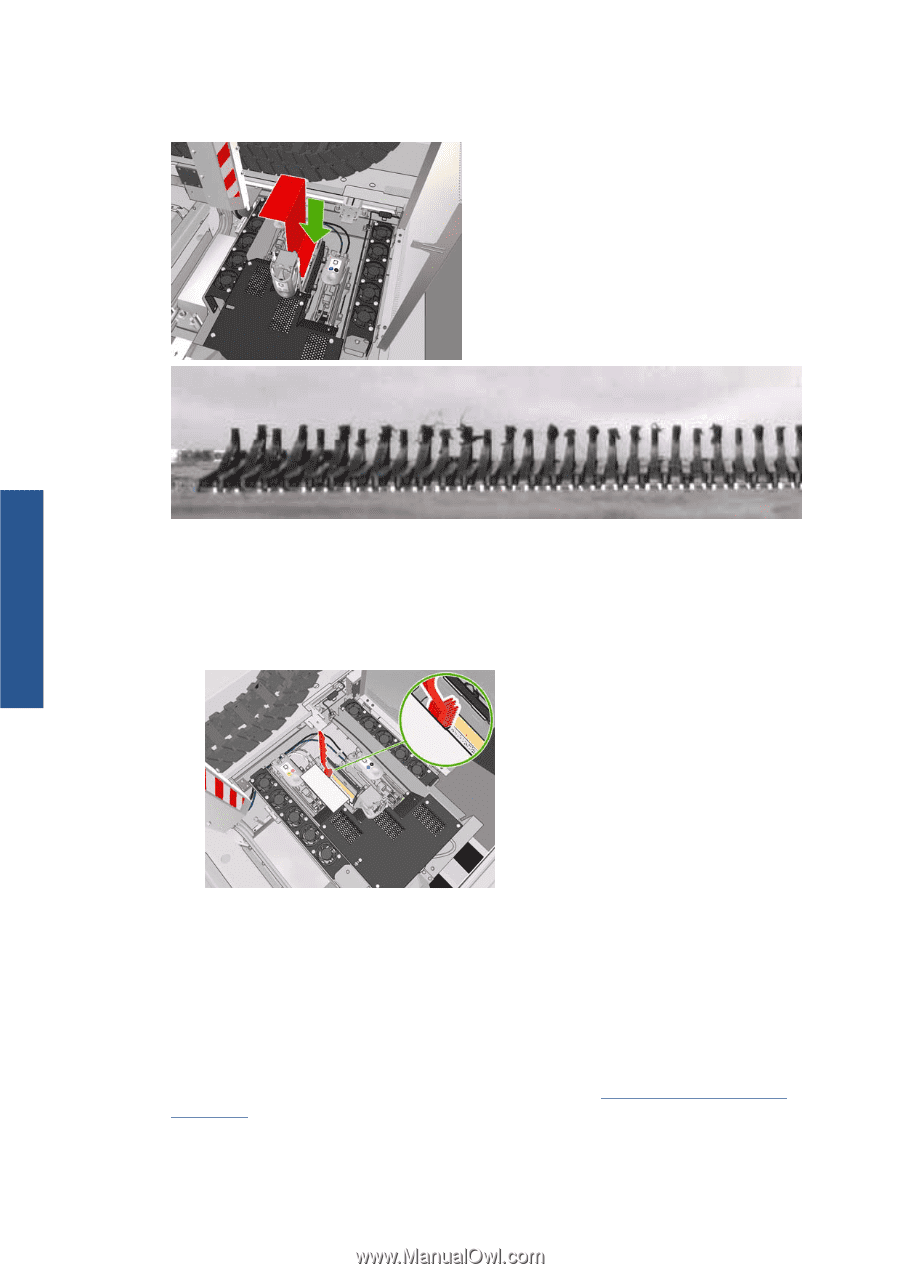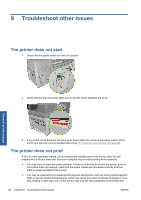HP Scitex LX600 HP Scitex LX Printer Family - Maintenance and troubleshooting - Page 64
Ink system issues, HP Customer Care Centers,
 |
View all HP Scitex LX600 manuals
Add to My Manuals
Save this manual to your list of manuals |
Page 64 highlights
Placing some white paper behind the electrical connections will improve contrast and may help you to check for dirt. Ink system issues If the connections look dirty, clean them as follows. a. Turn off the printer. b. Place a piece of paper underneath the carriage to collect any dirt that falls through. c. Use the brush from the cleaning kit to clean the electrical connections gently but thoroughly. d. Use the pneumatic air gun (provided for inflating the spindles) to dislodge any remaining dirt. You can use paper or cloth to prevent the spread of dirt. e. Remove any paper or cloth you have used to prevent the spread of dirt. f. Again illuminate the electrical connections and check that they are clean and undamaged. 4. Reinsert the printhead into the carriage and check the front panel message. 5. If the problem persists, insert a new printhead. 6. If the problem still persists, call your service representative (see HP Customer Care Centers on page 68). 58 Chapter 8 Troubleshoot ink cartridge and printhead issues ENWW