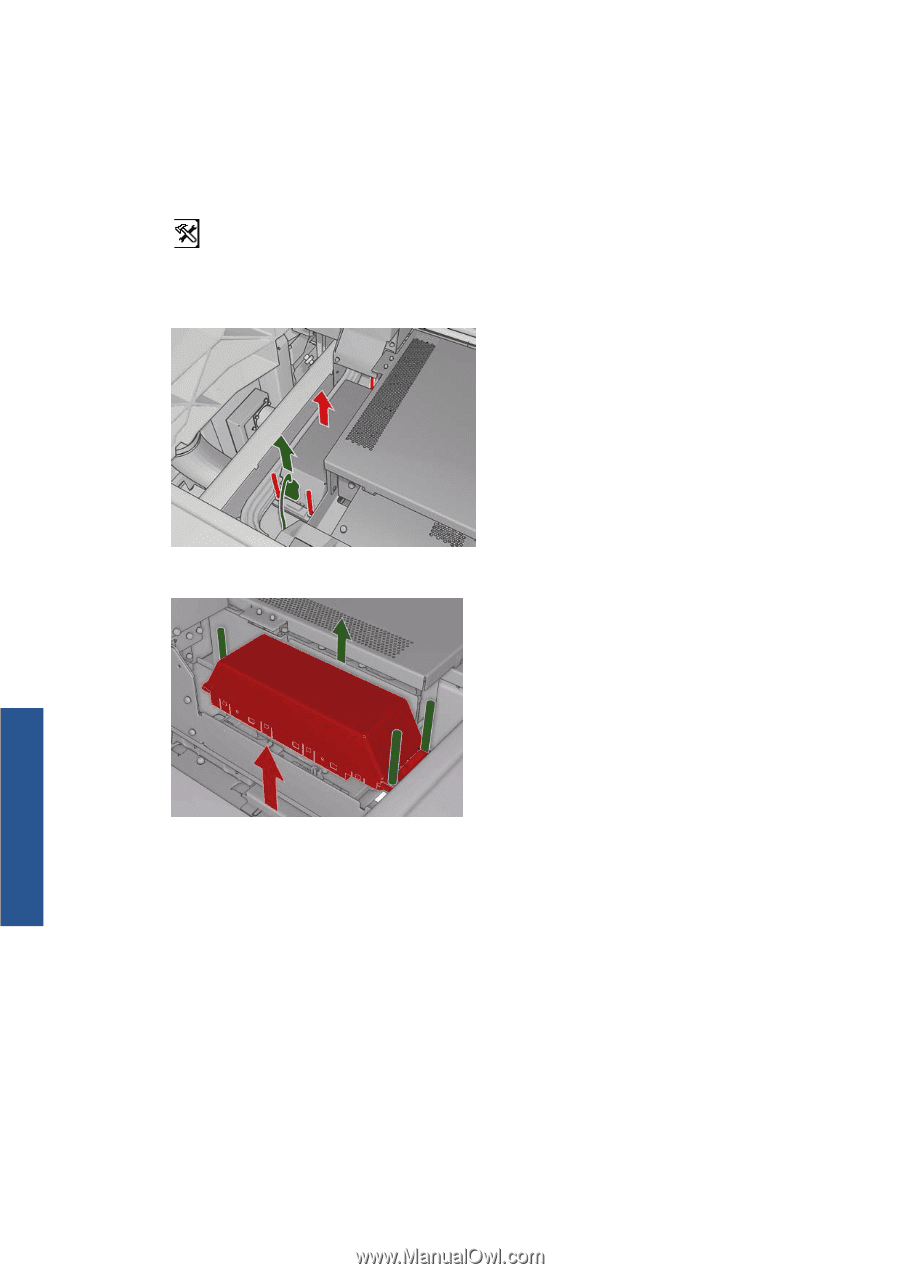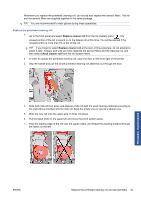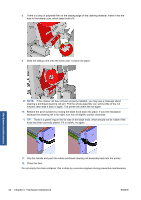HP Scitex LX600 HP Scitex LX Printer Family - Maintenance and troubleshooting - Page 38
Replace the line sensor box, Replace the printhead cleaning roll and aerosol filters
 |
View all HP Scitex LX600 manuals
Add to My Manuals
Save this manual to your list of manuals |
Page 38 highlights
Replace the line sensor box An alert is displayed when the line sensor box needs to be replaced. The printer moves the carriage to the right so that the box is easily accessible, and turns off power to the carriage. When you see the alert, follow this procedure to replace the box. 1. Go to the front panel and select Replace sensor box from the Preventive Maintenance menu . 2. The carriage moves out from the right cover. 3. Unscrew the three screws of the line sensor box and disconnect the connecting cable. 4. Remove the line sensor box. Hardware maintenance 5. Connect the cable to the new line sensor box. 6. Place the new box into the printer and fix it in place with the screws. No tool is needed. 7. Press OK at the front panel. 8. The printer turns on power to the carriage and checks the sensor. Replace the printhead cleaning roll and aerosol filters The printhead cleaning roll is used to clean the printheads between printing passes. It must be replaced periodically in order to maintain print quality. The frequency of replacement depends on your use of the printer: approximately monthly with average use. An alert is displayed when 75% of the roll has been used, and again when 95% of it has been used. You can choose to replace the roll at any time. If there is not enough of the roll to start a new job, the printer cancels the job. 32 Chapter 4 Hardware maintenance ENWW