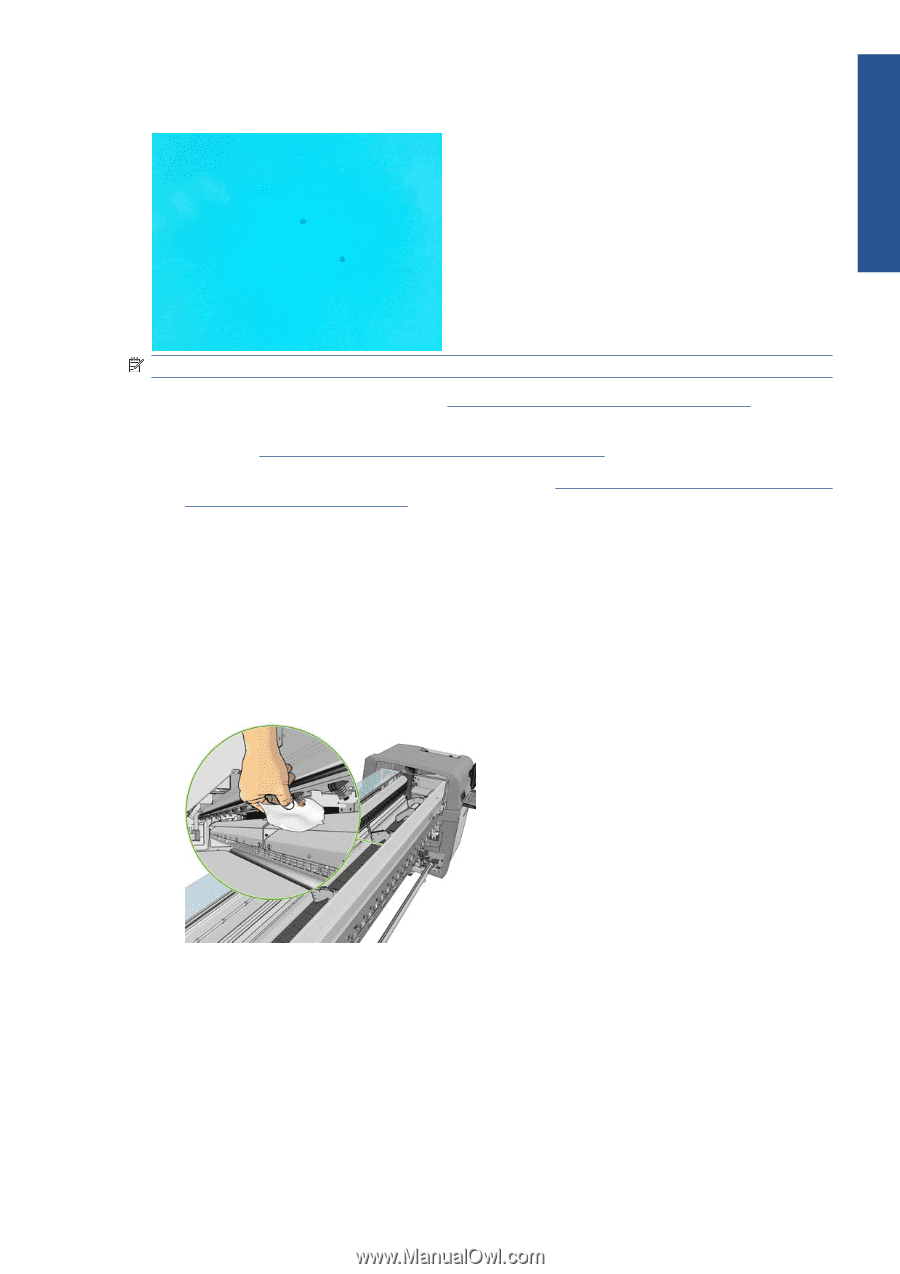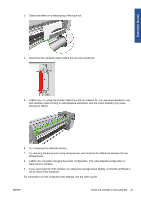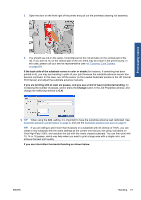HP Scitex LX600 HP Scitex LX Printer Family - Maintenance and troubleshooting - Page 53
There are drops of ink on the substrate, There are drops of oil on the substrate
 |
View all HP Scitex LX600 manuals
Add to My Manuals
Save this manual to your list of manuals |
Page 53 highlights
Substrate issues There are drops of ink on the substrate NOTE: In the above example, the distance between the drops is about 1 cm (0.4 in). 1. Clean the substrate edge holders. See Clean the substrate edge holders on page 26. 2. Clean the line sensor and aerosol inlets. In some cases, fibers may accumulate around the inlets. See Clean the line sensor and aerosol inlets on page 23. 3. Clean the electrical connections to the printheads. See The front panel recommends replacing or reseating a printhead on page 57. There are drops of oil on the substrate Within a few days or weeks of replacing the printer's oiling foams, it is possible in a few cases that you may see drops of oil on the substrate or on the main roller. If this happens, proceed as follows. 1. Turn off the printer. 2. Leave the printer to cool down for an hour or two. 3. Locate the front springs that support the carriage rail, and wipe them clean with a lint-free cloth. ENWW There are drops of ink on the substrate 47