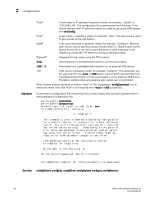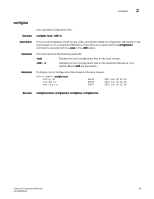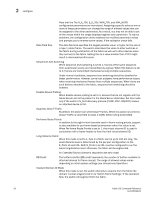HP StorageWorks 8/80 Brocade Fabric OS Command Reference Guide v6.1.0 (53-1000 - Page 113
configUpload, command uses FTP File Transfer Protocol. The FTP Server must
 |
View all HP StorageWorks 8/80 manuals
Add to My Manuals
Save this manual to your list of manuals |
Page 113 highlights
configUpload 2 configUpload Uploads switch configuration and other parameters to a host file. Synopsis configupload configupload -p ftp | -ftp ["host","user","path",["passwd"]] configupload -p scp| -scp ["host","user","path",["passwd"]] configupload [-force] -local | USB |-U ["file"] Description This command uploads the switch configuration to a host file. The first form of the configupload command uses FTP (File Transfer Protocol). The FTP Server must be running in the host before an upload can occur. The configUpload command supports DNS names, and also IPv4, and IPv6 addresses. The second form of the configUpload command uses SCP, which is a secure file copy tunneled through an SSH connection. When this form of the command is used, no password should be provided on the command line. Instead, SCP prompts for the password if necessary. The SSH service is available on both Unix and Windows hosts. The third form of the configUpload command places the output file in a predetermined directory on the local chassis or on an attached USB device. If the specified file already exists, this command prompts you to permit overwrite unless -force has been specified. When the local chassis is chosen as the destination, the resulting file is written to both primary and secondary partitions, and on enterprise-class platforms, to both Active and Standby Control Processors (CPs). The upload might fail for some of the following reasons: • The host name is not known to the switch. • The host IP address cannot be contacted. • The user does not have permission on the host. • The FTP server is not running on the host. The configuration file contains three types of lines: licenses, section headers, and name:value pairs. License keys are encrypted ASCII strings and are listed one key per line. Section headers begin with a square bracket ([) as the first character of the line. It is important to note that keys should not be moved from one section to another. The syntax of a name:value pair is as follows: line whitespace name whitespace ":" whitespace value name component {"." component} whitespace {" " | t"} component {"a" - "z" | "A" - "Z" | "0" - "9 value {