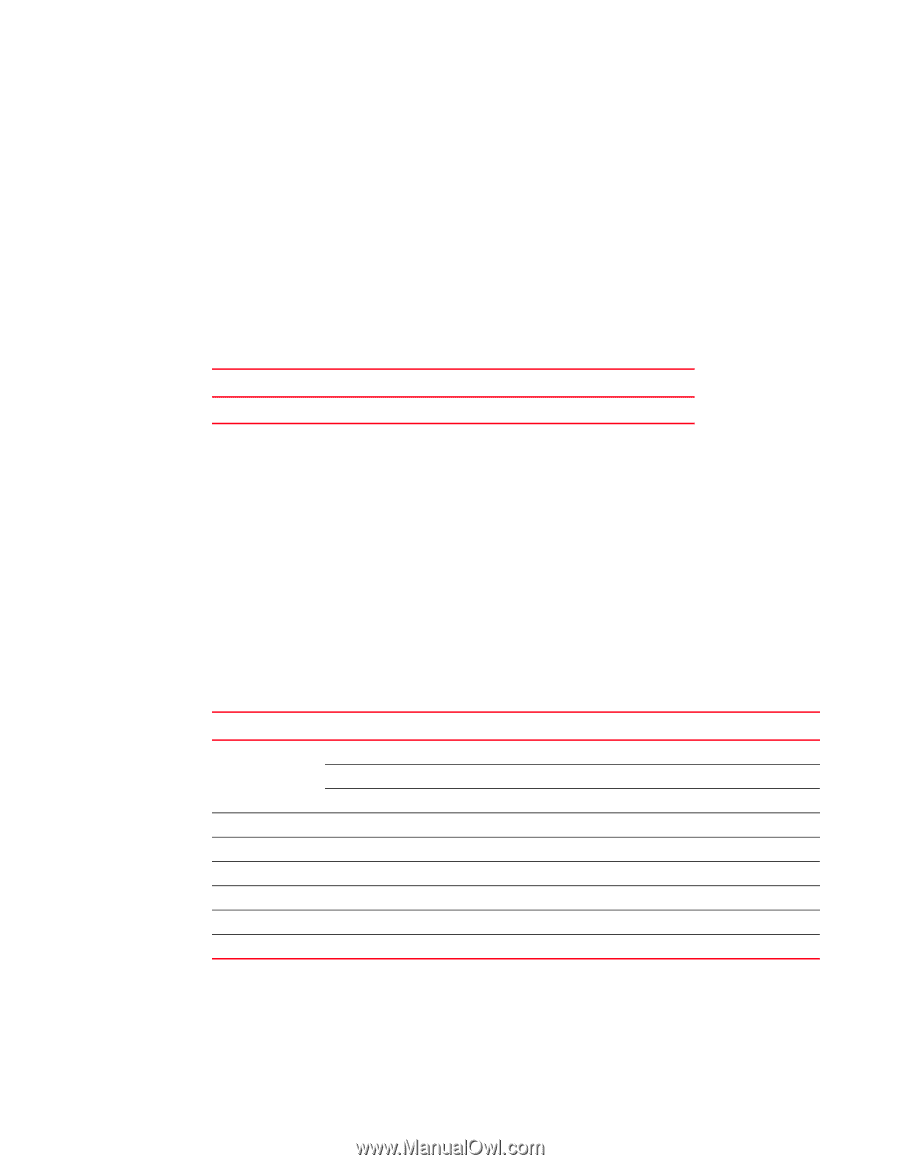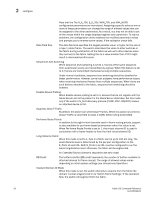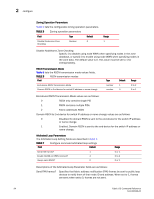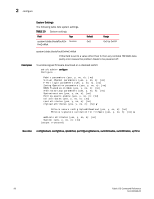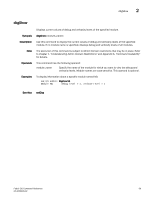HP StorageWorks 8/80 Brocade Fabric OS Command Reference Guide v6.1.0 (53-1000 - Page 121
TABLE 8, System Services Settings, Portlog Events Enable/Disable Settings, Application Attributes
 |
View all HP StorageWorks 8/80 manuals
Add to My Manuals
Save this manual to your list of manuals |
Page 121 highlights
configure 2 Enable CLOSE on OPEN received? If this is set, a CLS is returned immediately to an OPN if no buffers are available. This is required for TachLite. Always send RSCN? Following the completion of loop initialization, a remote state change notification (RSCN) is issued when FL_Ports detect the presence of new devices or the absence of pre-existing devices. When set to 1, an RSCN is issued upon completion of loop initialization, regardless of the presence or absence of new or pre-existing devices. System Services Settings Settings affecting System Services are described inTable 8. TABLE 8 Disable RLS probing Field Type Default Disable RLS probing Boolean off Range off or on Disable RLS probing Enables or disables the read link status (RLS) probing. Performed by the FCP daemon, RLS probing reads the link error block from the device. This extended link services command is defined by the FC standards. Refer to the FC standards for information. This parameter is enabled ("on") by default; "off" disables RLS probing. Portlog Events Enable/Disable Settings These settings determine whether or not various types of port events are logged. Each event type displayed on the screen is enabled by default ("on"). When disabled, this event is not logged by the port log. Application Attributes Table 9 lists configurable application attributes. By default, all application attributes are enabled. TABLE 9 Configurable application attributes Application File Type Default Range ssl rpcd cfgload Webtools Certificate File CA Certificate File Length of crypto key Secure RPCd Callback secret Enforce secure Config Upload/Download Enforce signature validation for firmware Basic User Enabled Perform License Checking and Warning Allow Fabric Event Collection string string number string boolean boolean boolean boolean boolean not set not set 128 none no no no yes yes varies varies 40, 56, 128 varies no/yes no/yes no/yes yes/no yes/no Fabric OS Command Reference 95 53-1000599-02