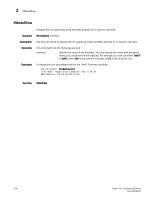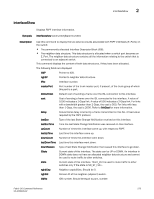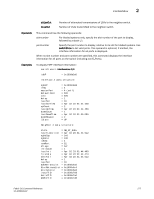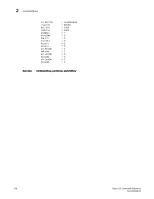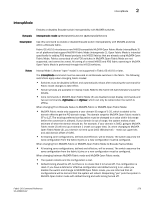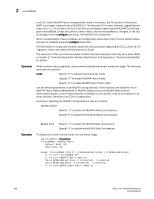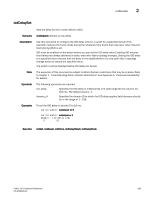HP StorageWorks 8/80 Brocade Fabric OS Command Reference Guide v6.1.0 (53-1000 - Page 305
interopMode, Fabric Mode. Fabrics comprised of only FOS switches in McDATA Open Fabric Mode are
 |
View all HP StorageWorks 8/80 manuals
Add to My Manuals
Save this manual to your list of manuals |
Page 305 highlights
interopMode 2 interopMode Enables or disables Brocade switch interoperability with McDATA switches. Synopsis interopmode [mode [-z McDataDefaultZone] [-s McDataSafeZone]] Description Use this command to enable or disable Brocade switch interoperability with McDATA switches within a Brocade fabric. Fabric OS v6.0.0 introduces a new M-EOS-compatible McDATA Open Fabric Mode (interopMode 3) on all platforms that support McDATA Fabric Mode (interopmode 2). Open Fabric Mode is intended specifically for adding FOS-based products into M-EOS fabrics that are already using McDATA Open Fabric Mode. Fabrics comprised of only FOS switches in McDATA Open Fabric Mode are not supported, and cannot be zoned. All zoning of a mixed M-EOS and FOS fabric operating in McDATA Open Fabric Mode is performed through the M-EOS switches. Notes Interop Mode 1 (former "open" mode) is not supported in Fabric OS v6.0.0 or later. The interopMode command must be executed on all Brocade switches in the fabric. The following restrictions apply when changing Fabric modes: • Switches must be disabled (offline) and automatically reboot after executing the command for Fabric mode changes to take effect. • Not all services are available in interop mode. Refer to the Fabric OS Administrator's Guide for details. • Zone commands in McDATA Open Fabric Mode (3) are disabled except display commands and two set commands, cfgDisable and cfgClear, which can only be called when the switch is offline. When changing From Brocade Native to McDATA Fabric or McDATA Open Fabric Mode: • McDATA Fabric mode only supports a user domain ID range of 1-31, which is added to the domain offset to get the PID domain range. The domain range for McDATA Open Fabric mode is 97 to 127. The existing preferred configuration must be changed to a value within this range before the conversion is allowed. If your domain is out of range, the system makes a best estimate of what the domain should be. For example, if your domain is 0x92, going to McDATA Fabric mode (2) will end up at domain 2 (mask out upper bits). Or, when changing to McDATA Open Fabric Mode (3), your domain will end up at 0x62 (98 decimal) - mask out upper bits and add domain offset of 0x60. • All existing zone configurations, defined and effective, will be erased. The switch assumes the zone configuration from the fabric it joins or a new configuration must be configured. When changing from McDATA Fabric or McDATA Open Fabric Mode to Brocade Native Mode: • All existing zone configurations, defined and effective, will be erased. The switch assumes the zone configuration from the fabric it joins or a new configuration must be configured. When changing between McDATA Fabric mode and McDATA Open Fabric mode: • The system reboots and the configuration is lost. • Default zoning should be off, but there is no check that it is turned off. The configuration is reset. If you have a defined or effective configuration and default zoning is on, when you disable the switch and change to McDATA Open Fabric mode, you are informed that all configurations will be lost and that the system will reboot. Responding "yes" puts the system in McDATA Open Fabric mode with default zoning and safe zoning turned off. Fabric OS Command Reference 279 53-1000599-02