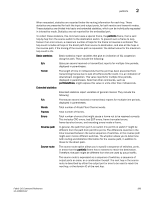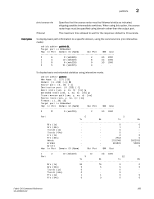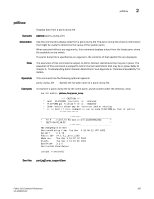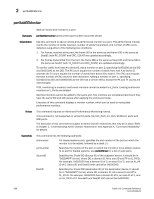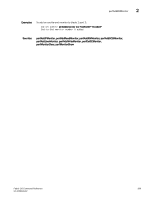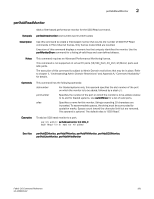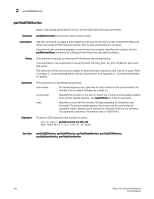HP StorageWorks 8/80 Brocade Fabric OS Command Reference Guide v6.1.0 (53-1000 - Page 414
perfAddEEMonitor, slotnumber, portnumber SourceID DestID, DestID, SourceID
 |
View all HP StorageWorks 8/80 manuals
Add to My Manuals
Save this manual to your list of manuals |
Page 414 highlights
2 perfAddEEMonitor perfAddEEMonitor Adds an end-to-end monitor to a port. Synopsis perfaddeemonitor [slotnumber/]portnumber SourceID DestID Description Use this command to add an end-to-end performance monitor to a port. The performance monitor counts the number of words received, number of words transmitted, and number of CRC errors detected using either of the following two conditions: 1. For frames received at the port, the frame SID is the same as and frame DID is the same as DestID; both RX_COUNT and CRC_COUNT are updated accordingly. 2. For frames transmitted from the port, the frame DID is the same as SourceID and frame SID is the same as DestID; both TX_COUNT and CRC_COUNT are updated accordingly. To monitor traffic from host A to device B, add a monitor on port 2, specifying 0x050200 as the SID and 0x010100 as the DID. The RX count equals the number of words from host A to device B, whereas the TX count equals the number of words from device B to host A. The CRC count equals the total number of CRC errors for both directions. Adding a monitor on port 1, specifying 0x010100 as SID and 0X050200 as the DID has a similar effect, except the RX and TX counts are interchanged. If ISL monitoring is enabled, end-to-end monitors cannot be added to E_Ports. Existing end-to-end monitors on E_Ports are deleted. Identical monitors cannot be added to the same port. Two monitors are considered identical if they have the same SID and DID values after applying the end-to-end mask. Execution of this command displays a monitor number, which can be used to manipulate performance monitors. Notes This command requires an Advanced Performance Monitoring license. This command is not supported on virtual FC ports (VE/VEX_Port), EX_Port, M (Mirror) ports and GbE ports. The execution of this command is subject to Admin Domain restrictions that may be in place. Refer to chapter 1, "Understanding Admin Domain Restrictions" and Appendix A, "Command Availability" for details. Operands This command has the following operands: slotnumber For bladed systems only, specifies the slot number of the port on which the monitor is to be added, followed by a slash (/). portnumber Specifies the number of the port on which the monitor is to be added, relative to its slot for bladed systems. Use switchShow for a list of valid ports. SourceID Specifies the 3-byte SID (Source ID) of the originator device. It should be in "0xDDAAPP" format, where DD is domain ID, AA is area ID and PP is AL_PA ID. For example, 0x050200 has a domain ID of 5, an area ID of 2, and an AL_PA ID of 0. SourceID and DestID both cannot be 0x000000. DestID Specifies the 3-byte DID (destination ID) of the destination device. It should be in "0xDDAAPP" format, where DD is domain ID, AA is area ID and PP is AL_PA ID. For example, 0x050200 has a domain ID of 5, an area ID of 2, and an AL_PA ID of 0. SourceID and DestID both cannot be 0x000000. 388 Fabric OS Command Reference 53-1000599-02