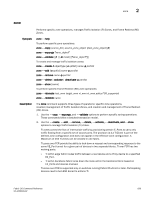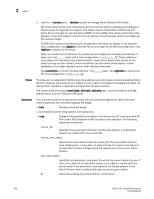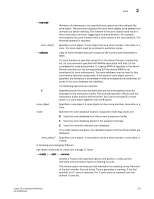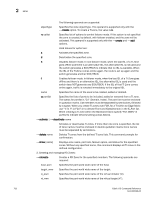HP StorageWorks 8/80 Brocade Fabric OS Command Reference Guide v6.1.0 (53-1000 - Page 727
Creating and managing TI Zones, Specifies the zone database location. Supported mode flag values are
 |
View all HP StorageWorks 8/80 manuals
Add to My Manuals
Save this manual to your list of manuals |
Page 727 highlights
zone 2 --expunge Removes all references to the specified zone object and then deletes the zone object. The command displays the list of zone objects to be deleted and prompts you before deleting. The removal of the zone object could result in other zone object removal, triggering a recursive deletion. For example, removing the last zone member from a zone results in the zone deletion. The following operand is required: zone_object Specifies a zone object. A zone object can be a zone member, zone alias, or a zone. The zone object must be enclosed in quotation marks. --validate Lists all zone members that are not part of the current zone enforcement table. If a zone member is specified using D,P in the Admin Domain membership list, all zone elements specified with WWNs associated with that D,P are considered for zone enforcement. If a device WWN is specified in the Admin Domain member list, the corresponding D,P the device WWN is not considered for zone enforcement. The zone database used as input to this command is specified using mode. If the optional zone object name is specified, the validation is completed on that zone object alone; otherwise, all zones in the zone database are validated. The following operands are optional: -f Specifies that all the zone members that are not enforceable should be expunged in the transaction buffer. This pruning operation affects both the transaction buffer and the defined buffer. You cannot not specify a mode option or a zone object together with the -f option. zone_object Specifies a zone object. A zone object can be a zone member, zone alias or a zone. mode Specifies the zone database location. Supported mode flag values are: 0 Uses the zone database from the current transaction buffer. 1 Uses the zone database stored in the persistent storage. 2 Uses the currently enforced zone database. If no mode options are given, the validated output of all the three buffers are displayed. "zone_object" Specifies a zone object. A zone object can be a zone member, a zone alias, or a zone. 2. Creating and managing TI Zones Use these commands to create and manage TI Zones. --create | --add | --remove Creates a TI Zone with specified options and portlist, or adds portlist members and the failover option to existing TI zones. The remove option removes port list members from existing zones. Removal of the last member from an active TI zone generates a warning. If the last member of a TI zone is removed, the TI zone name is removed from the defined TI zone list. Fabric OS Command Reference 701 53-1000599-02