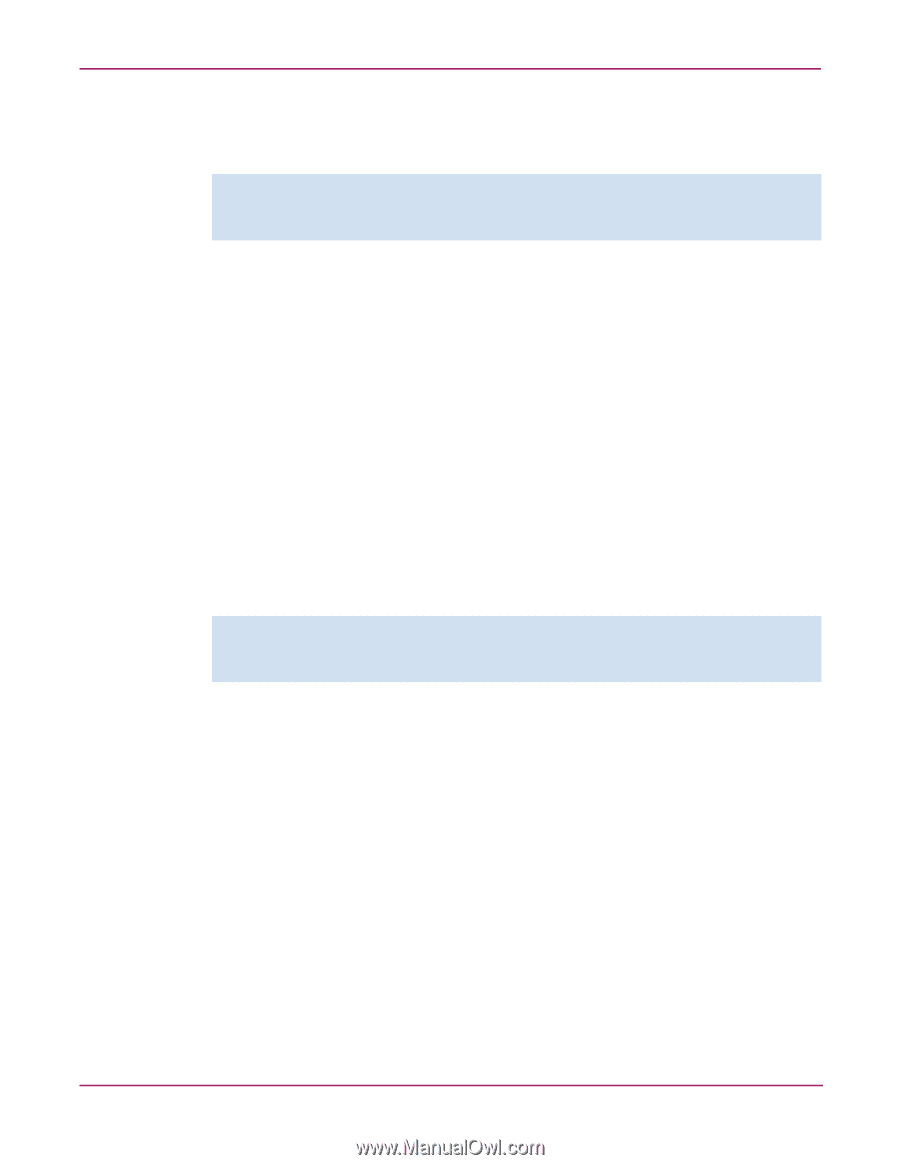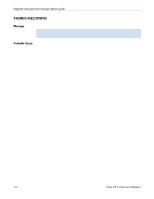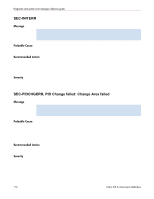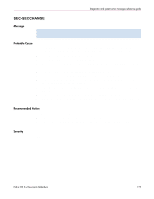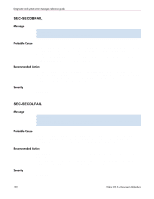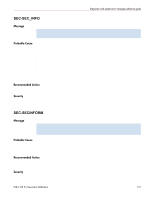HP StorageWorks MSA 2/8 HP StorageWorks Fabric OS 3.X Document Addendum (AA-RW - Page 116
SEC-INITERR, SEC-PIDCHGERR, PID Change failed: Change Area failed
 |
View all HP StorageWorks MSA 2/8 manuals
Add to My Manuals
Save this manual to your list of manuals |
Page 116 highlights
Diagnostic and system error messages reference guide SEC-INITERR Message ERROR SEC-INITERR, 2, Initialization failed: Switch is not security capable. Disabling Security mode. Probable Cause The secmodeenable command failed because the switch does not support secure mode. Recommended Action Check that all conditions required for secure mode are installed on the switch. Correct any missing requirements, such as a missing zoning license, RCS capability, or the PID mode on the switch. Refer to the HP StorageWorks Secure Fabric OS Version 1.0 User Guide for more information on secure mode requirements. Severity ERROR SEC-PIDCHGERR, PID Change failed: Change Area failed Message ERROR SEC-PIDCHGERR, 2, PID Change failed: Change Area failed. Probable Cause Either the defined or active policy could not be updated. If the policy database is very large, it might not be able to change the area because the new policy database exceeds the maximum size. This message can also be caused when the switch is short of memory. The status values can be defined, active, or both. A negative value means that a policy set was failed by the daemon. Recommended Action Reduce the size of the policy database. Severity ERROR 116 Fabric OS 3.x Document Addendum