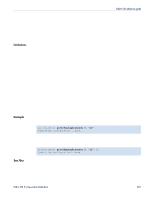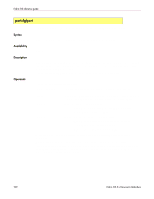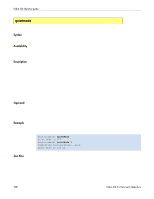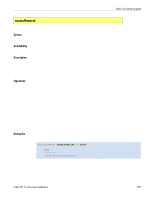HP StorageWorks MSA 2/8 HP StorageWorks Fabric OS 3.X Document Addendum (AA-RW - Page 204
Description, Port_Flt: Port marked faulty
 |
View all HP StorageWorks MSA 2/8 manuals
Add to My Manuals
Save this manual to your list of manuals |
Page 204 highlights
Fabric OS reference guide Description Use this command to display port status information. Some information varies with the switch model and port type. The output displays the following: portName A user-assigned name for the port. portHealth Authentication portFlags The current health of the port (Fabric Watch license required). States are: - HEALTHY - MARGINAL - FAULTY - OFFLINE Authentication type and associated parameters (if applicable) used on the port at port online or when enabling security (whichever happened last). States are: - None: No authentication was done. - FCAP: FCAP authentication was done. - DHCHAP: DH-CHAP authentication was done. Also displays DH group and hash used for authentication. A bit map of port status flags. portType The port's type and revision numbers. portState portPhys portScn The port's SNMP state: - Online: Up and running - Offline: Not online; portPhys gives details - Testing: Running diagnostics - Faulty: Failed diagnostics The port's physical state: - No_Card: No interface card present - No_Module: No module (GBIC or other) present - No_Light: The module is not receiving light - No_Sync: Receiving light but out of sync - In_Sync: Receiving light and in sync - Laser_Flt: Module is signaling a laser fault - Port_Flt: Port marked faulty - Diag_Flt: Port failed diagnostics - Lock_Ref: Locking to the reference signal The port's last State Change Notification. portRegs Address of the port's hardware registers. 204 Fabric OS 3.x Document Addendum