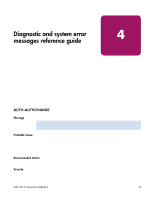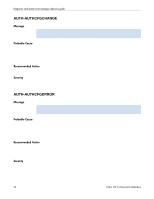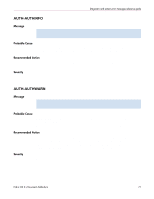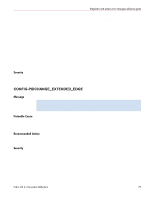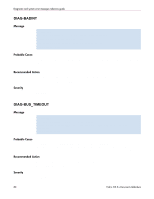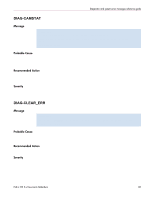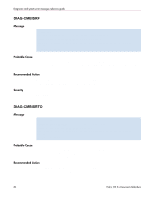HP StorageWorks MSA 2/8 HP StorageWorks Fabric OS 3.X Document Addendum (AA-RW - Page 79
Severity, Message, Probable Cause, Recommended Action, HP StorageWorks Fabric OS Procedures Version
 |
View all HP StorageWorks MSA 2/8 manuals
Add to My Manuals
Save this manual to your list of manuals |
Page 79 highlights
Severity Diagnostic and system error messages reference guide For an unauthorized switch in the SCC policy, add the switch WWN to the SCC policy, using the secpolicyadd command. For a certificate retrieve error, make sure the switch certificate is properly installed, using the pkishow command. Reinstall the certificate, if necessary, using the pkicert command. For a secret retrieve error, make sure that the secret values are properly set. Reset the secret values using the secauthsecret command. For other internal errors (for example, bad payload, incorrect field length, or invalid object), this might be a transient error. Use the switchdisable and switchenable commands or portdisable and portenable commands to determine whether the problem is consistent. Other errors (for example, invalid nonce, signature, reply message, or response value) might indicate that an invalid entity is trying to connect to the switch. Check the connection port to verify that there is no security attack. Otherwise, use the switchdisable and switchenable commands or portdisable and portenable commands to determine whether the problem is consistent. ERROR CONFIG-PIDCHANGE_EXTENDED_EDGE Message WARNING CONFIG-PIDCHANGE_EXTENDED_EDGE, 3, Switch PID format changed to Format 2 ('Extended Edge PID Format'). Probable Cause The PID format for the fabric was changed to Format 2, extended-edge PID. For more information on PID format, refer to the HP StorageWorks Fabric OS Procedures Version 3.1.x/4.1.x User Guide. Recommended Action This message is for information purposes only. The entire fabric must be configured with the same PID format or the fabric segments. Severity WARNING Fabric OS 3.x Document Addendum 79