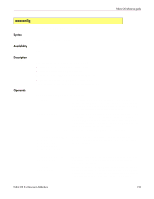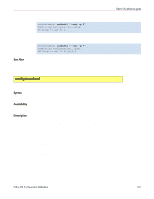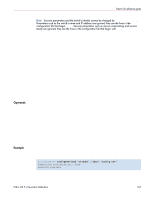HP StorageWorks MSA 2/8 HP StorageWorks Fabric OS 3.X Document Addendum (AA-RW - Page 158
Operands, Example, is given to the access.
 |
View all HP StorageWorks MSA 2/8 manuals
Add to My Manuals
Save this manual to your list of manuals |
Page 158 highlights
Fabric OS reference guide There are six Access Control Lists (ACL) to restrict SNMP get and set operations to hosts under a host-subnet-area. Host-subnet-area is defined by comparing nonzero IP octets. For example, an ACL of 192.168.64.0 allows for access by any hosts that start with 192.168.64, regardless of the fourth octet. ACL entries also have a flag to set each host-subnet-area to be read-write or read-only. The highest privilege matched out of six entries is given to the access. ACL check is turned off when all six entries contain 0.0.0.0. Note: This command does not display the ACL in secure mode. When secure mode is enabled, the Access Control List feature is incorporated into the WSNMP and RSNMP security policies. Operands Example None To display the SNMP agent configuration: switch:admin> agtcfgShow Current SNMP Agent Configuration Customizable MIB-II system variables: sysDescr = FC Switch sysLocation = End User Premise sysContact = Field Support. swEventTrapLevel = 3 authTrapsEnabled = true SNMPv1 community and trap recipient configuration: Community 1: Secret Code (rw) Trap recipient: 192.168.1.51 Community 2: OrigEquipMfr (rw) Trap recipient: 192.168.1.26 Community 3: private (rw) No trap recipient configured yet Community 4: public (ro) No trap recipient configured yet Community 5: common (ro) No trap recipient configured yet Community 6: FibreChannel (ro) No trap recipient configured yet SNMP access list configuration: Entry 0: Access host subnet area 192.168.64.0 (rw)] Entry 1: No access host configured yet Entry 2: No access host configured yet Entry 3: No access host configured yet Entry 4: No access host configured yet Entry 5: No access host configured yet 158 Fabric OS 3.x Document Addendum