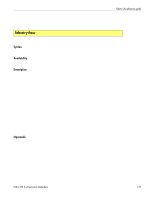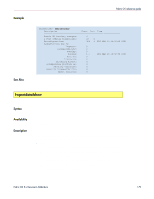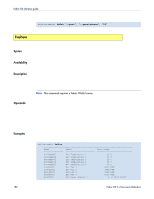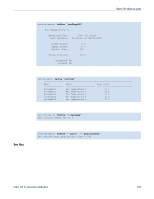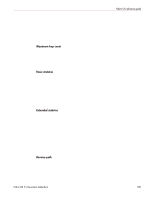HP StorageWorks MSA 2/8 HP StorageWorks Fabric OS 3.X Document Addendum (AA-RW - Page 180
Operands, Example, Yields a port detail report for the specified
 |
View all HP StorageWorks MSA 2/8 manuals
Add to My Manuals
Save this manual to your list of manuals |
Page 180 highlights
Fabric OS reference guide Operands Example ■ SFP Errors: - STMSFP temperature is out of specification. - SRXSFP receive power is out of specification. - STXSFP transmit power is out of specification. - SCUSFP current is out of specification. - SVOSFP voltage is out of specification. The overall status can be in one of the following: ■ HealthyEvery contributor is healthy. ■ MarginalOne or more contributors are in this status. ■ DownOne or more contributors are in this status. If the overall status is not healthy, the contributing factors are displayed also. If no operands are specified, all ports are displayed. The following operands are supported: --p portNumber Yields a port detail report for a specific port. --s portState Yields a port detail report for the specified portState. Valid portState entries are: - h: Report based on all healthy ports. - m: Report based on all marginal ports. - f: Report based on all faulty ports. - o: Report based on all offline ports. To display the port information for specified ports: vxTarget:admin> fwportDetailShow Port Detail Report Switch Name: vxTarget IP address: 192.168.204.82 Port Exception report [by All] Report time: 07/23/2003 10:34:48 PM --------Port-Errors SFP-Errors---Port# Type State Dur(H:M) LFA LSY LSI PER INW CRC PSC STM SRX STX SCU SV0 000 U OFFLINE 000:08 001 U OFFLINE 000:08 002 U OFFLINE 000:08 003 U OFFLINE 000:08 004 LB HEALTHY 000:08 005 U OFFLINE 000:08 006 U OFFLINE 000:08 007 U OFFLINE 000:08 value = 0 180 Fabric OS 3.x Document Addendum