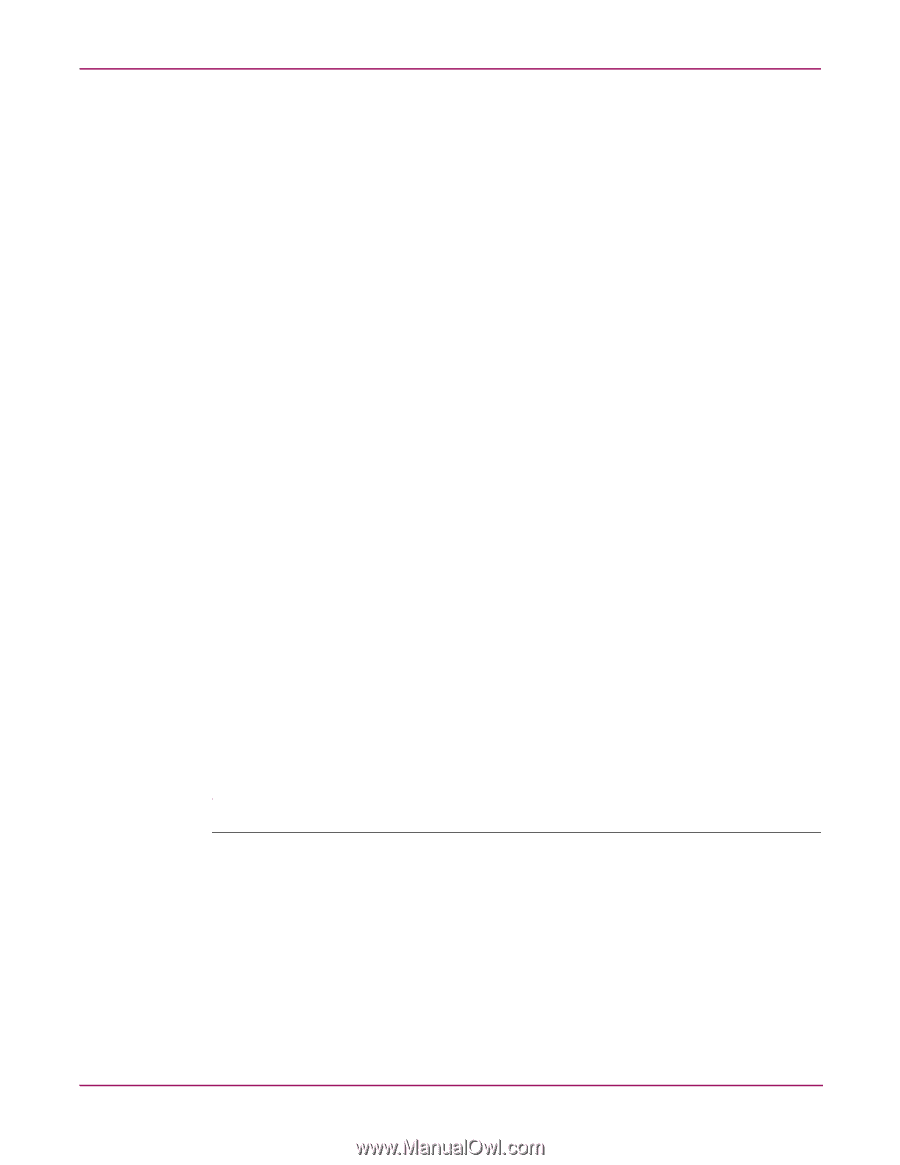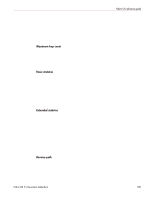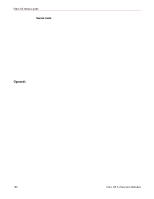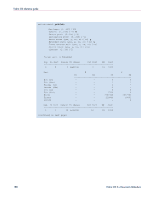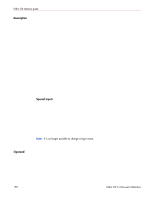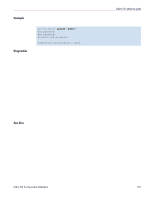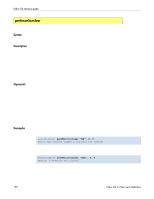HP StorageWorks MSA 2/8 HP StorageWorks Fabric OS 3.X Document Addendum (AA-RW - Page 190
Description, Operand, command, he changes
 |
View all HP StorageWorks MSA 2/8 manuals
Add to My Manuals
Save this manual to your list of manuals |
Page 190 highlights
Fabric OS reference guide Description Use this command to change the password for users. When used with the optional login_name operand, the command prompts the user to change the password only for that user. Otherwise, the command prompts the user to change passwords for the current user. In either case, the user is first prompted for the old password. If the password entered matches the current password, the user is then prompted twice for the new password. The new password has to be different from the current password. If the two copies do not match, the process is repeated at most two more times until the command fails for that user. Passwords must be constructed to meet the following requirements: ■ Each password must contain 8 to 40 characters. ■ If the switch fabric is in secure mode, the command can run only on the primary switch. The changed password database is distributed to all FCS switches. Non-FCS switches are updated if the password of the user account is changed. ■ The command is disabled until the user has changed all login passwords from the manufacturer's defaults or the switch was in secure mode before. ■ If a user is authenticated by RADIUS and invokes this command, the password of the account to which the user's role is mapped is changed. For example, if user Bob's login role is mapped to admin, when Bob executes the passwd command, he changes the password of the admin account on the switch, provided Bob knows the old password for the admin account. The RADIUS account does not change. Special Inputs This command has the following special inputs: Carriage return When entered alone at a prompt without any preceding input, accepts the default value (if applicable) and moves to the next prompt. Interrupt Aborts the command immediately and ignores all changes made. End-of-file When entered alone at a prompt without any preceding input, terminates the command, saving any changes made. Note: It is no longer possible to change a login name. Operand The following operand is optional: login_name The name of the user, in quotes, for which the login name and password are to be changed. 190 Fabric OS 3.x Document Addendum