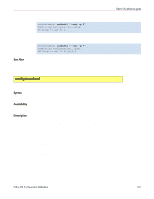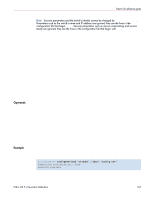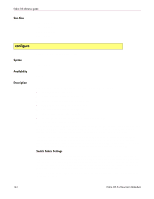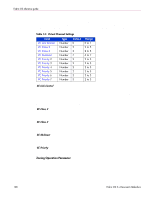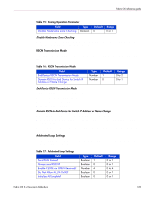HP StorageWorks MSA 2/8 HP StorageWorks Fabric OS 3.X Document Addendum (AA-RW - Page 166
WAN_TOV, MAX_HOPS, Data Field Size, Sequence-Level Switching, Disable Device Probing
 |
View all HP StorageWorks MSA 2/8 manuals
Add to My Manuals
Save this manual to your list of manuals |
Page 166 highlights
Fabric OS reference guide WAN_TOV The wide area network timeout value (WAN_TOV) is displayed in milliseconds. This timer is the maximum frame timeout value for a WAN, if any, interconnecting the Fibre Channel islands. MAX_HOPS Maximum hops (MAX_HOPS) is an integer. It denotes the upper limit on the number of hops a frame might have to hop to reach any destination port from any source port across the fabric. Note: The configure parameters R_A_TOV, E_D_TOV, WAN_TOV, and MAX_HOPS are interrelated. Assigning a specific value to one or more of these parameters might change the range of values that can be assigned to the other parameters. As a result, the user might not be able to set all the values within the range displayed for each parameter. To make it easier, the configure utility validates the modified values of these four parameters and prompts the user to reenter them if the validation check fails. Data Field Size This specifies the largest possible value, in bytes, for the size of a type 1 (data) frame. The switch advertises this value to other switches in the fabric during construction of the fabric, as well as to other devices when they connect to the fabric. Setting this to a value less than 2112 might result in decreased performance. Sequence-Level Switching When this feature is set to 1, frames of the same sequence from a particular source are transmitted as a group. When set to 0, frames are transmitted interleaved among multiple sequences. Under normal conditions, sequence level switching should be disabled for better performance. However, some host adapters have performance issues when receiving interleaved frames from multiple sequences. When there are such devices attached to the fabric, sequence level switching should be enabled. Disable Device Probing When this is set, devices that do not register themselves with the Name Server are not present in the Name Server database. Set this mode only if the switch's N_Port discovery process (PLOGI, PRLI, INQUIRY) causes some attached device to fail. Suppress Class F Traffic By default, the switch can send Class F frames. When this operand is turned on, Class F traffic is converted to Class 2 traffic before being transmitted. SYNC IO Mode By default, SYNC IO mode is disabled. When the option is enabled, tasks on the local switch wait for a response to its request from the remote switch before proceeding further. This option is enabled in the remote fabric environment to assist the detection of link failure. VC Encoded Address Mode When this mode is set, frame source and destination addresses utilize an address format compatible with some first-generation switches. Set this mode only if the fabric includes such switches. 166 Fabric OS 3.x Document Addendum