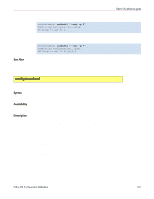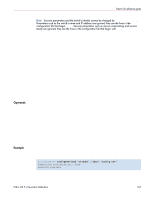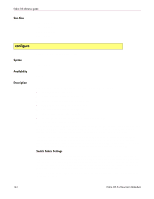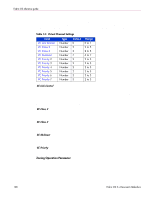HP StorageWorks MSA 2/8 HP StorageWorks Fabric OS 3.X Document Addendum (AA-RW - Page 163
Operands, Example, The following operands are optional - home
 |
View all HP StorageWorks MSA 2/8 manuals
Add to My Manuals
Save this manual to your list of manuals |
Page 163 highlights
Operands Example Fabric OS reference guide Note: Security parameters and the switch's identity cannot be changed by configdownload. Parameters such as the switch's name and IP address are ignored; they are the lines in the configuration file that begin boot. Security parameters such as secure mode setting and version stamp are ignored; they are the lines in the configuration file that begin with sec. A license key is accepted only if the boot.mac line matches the World Wide Name of the switch performing the download; otherwise, it is ignored. The download process is additive; the lines read from the file are added to the current switch configuration. It is therefore possible to change a single configuration variable by downloading a file with a single line. All other variables remain unchanged. This is particularly important when downloading a zoning configuration. Because the new zoning information is added to the current configuration, there cannot be any conflicts. If the current zoning configuration is to be replaced, the keyword clear might be inserted into the configuration file immediately before the zoning lines (start at the line [Zoning]). If the configuration file contains keyword enable followed by a zoning configuration, that zoning configuration is enabled in the fabric. If there is no enable keyword in the configuration file, or no zoning configuration by that name exists, or if enable fails for any reason (such as dangling aliases): ■ The effective configuration remains what it was before the configdownload; that is, all the enable statements are discarded. ■ The defined configuration changes to reflect the new zoning configuration. The following operands are optional: host user file Host name or IP address in quotes; for example, citadel or 192.168.1.48. The configuration file is downloaded from this host. User name in quotes; for example, jdoe. This user name is used to gain access to the host. A file name in quotes: for example, config.txt. Absolute path names can be specified using a forward slash ( / ). Relative path names search for the file in the user's home directory on UNIX hosts and in the directory where the FTP or RSHD server is running on Windows hosts passwd If present, selects FTP. To download a configuration file from host citadel, using account jdoe and file config.txt: switch:admin> configDownload "citadel","jdoe","config.txt" Committing configuration...done. download complete Fabric OS 3.x Document Addendum 163