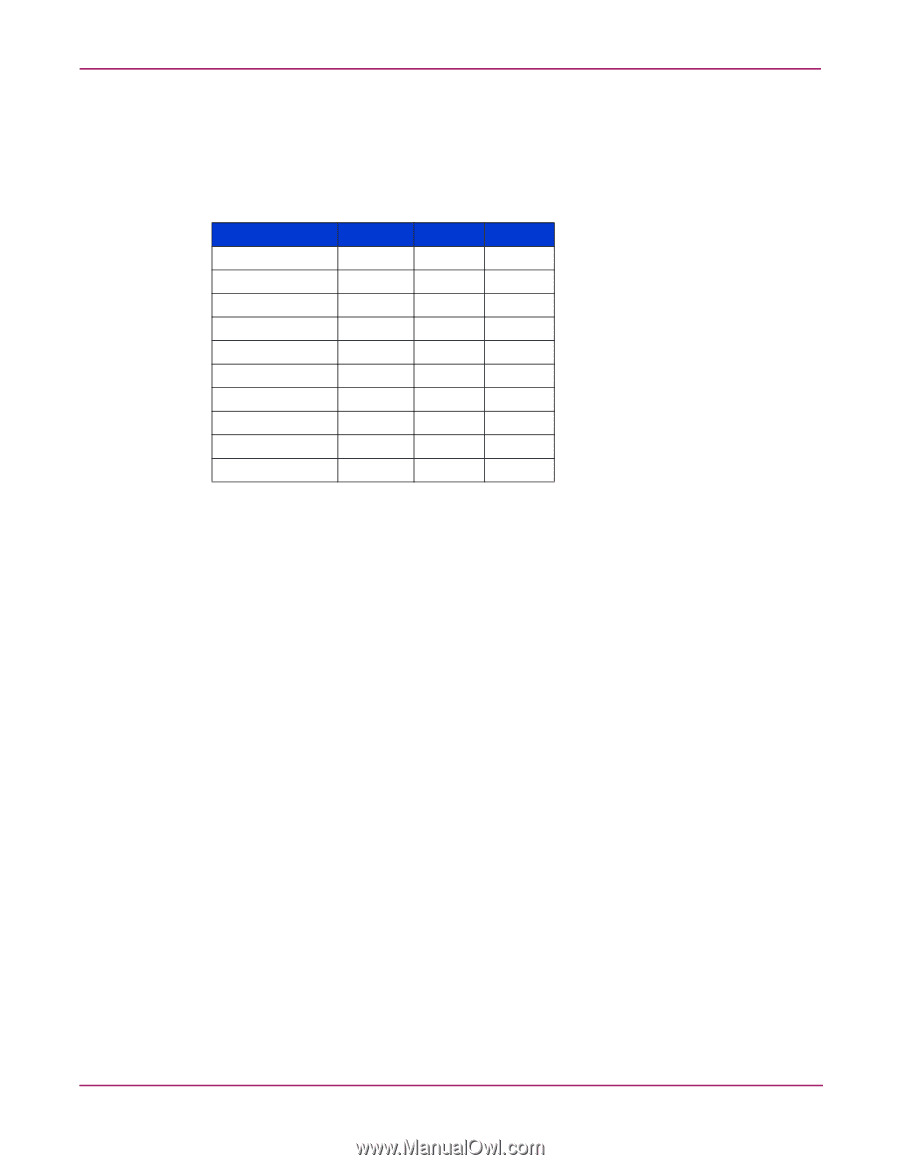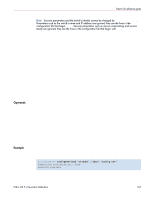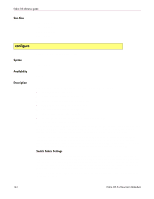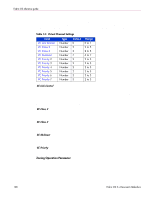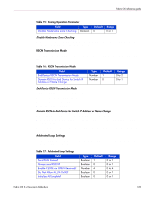HP StorageWorks MSA 2/8 HP StorageWorks Fabric OS 3.X Document Addendum (AA-RW - Page 168
Table 14: Virtual Channel Settings, Zoning Operation Parameter
 |
View all HP StorageWorks MSA 2/8 manuals
Add to My Manuals
Save this manual to your list of manuals |
Page 168 highlights
Fabric OS reference guide The default virtual channel settings have already been optimized for switch performance. Judiciously changing the default values might improve switch performance somewhat, but can also severely degrade performance. You should not change these settings without fully understanding the effects. See Table 14 for the virtual channel settings. Each field is described after the table. Table 14: Virtual Channel Settings Field VC Link Control VC Class 2 VC Class 3 VC Multicast VC Priority 2 VC Priority 3 VC Priority 4 VC Priority 5 VC Priority 6 VC Priority 7 Type Number Number Number Number Number Number Number Number Number Number Default 0 2 3 7 2 2 2 2 3 3 Range 0 to 1 2 to 5 2 to 5 6 to 7 2 to 3 2 to 3 2 to 3 2 to 3 2 to 3 2 to 3 VC Link Control Specifies the virtual channel used for N_Port-generated, Class 2 link control frames (ACKs, P_BSYs, P_RJTs). Forces N_Port-generated link control frames to be sent, using a Class 2 data virtual channel when set to 0. When set to 1, the control frames are sent using a virtual channel normally reserved for fabric-internal traffic. This setting is configurable only when VC encoded address mode is set. VC Class 2 Specifies the virtual channel used for Class 2 frame traffic. This setting is configurable only when VC encoded address mode is set. VC Class 3 Specifies the virtual channel used for Class 3 frame traffic. This setting is configurable only when VC encoded address mode is set. VC Multicast Specifies the virtual channel used for multicast frame traffic. This setting is configurable only when VC encoded address mode is set. VC Priority Specifies the class of frame traffic given priority for a virtual channel. Zoning Operation Parameter Table 15 specifies the zoning operation parameter. The field is described following the table. 168 Fabric OS 3.x Document Addendum