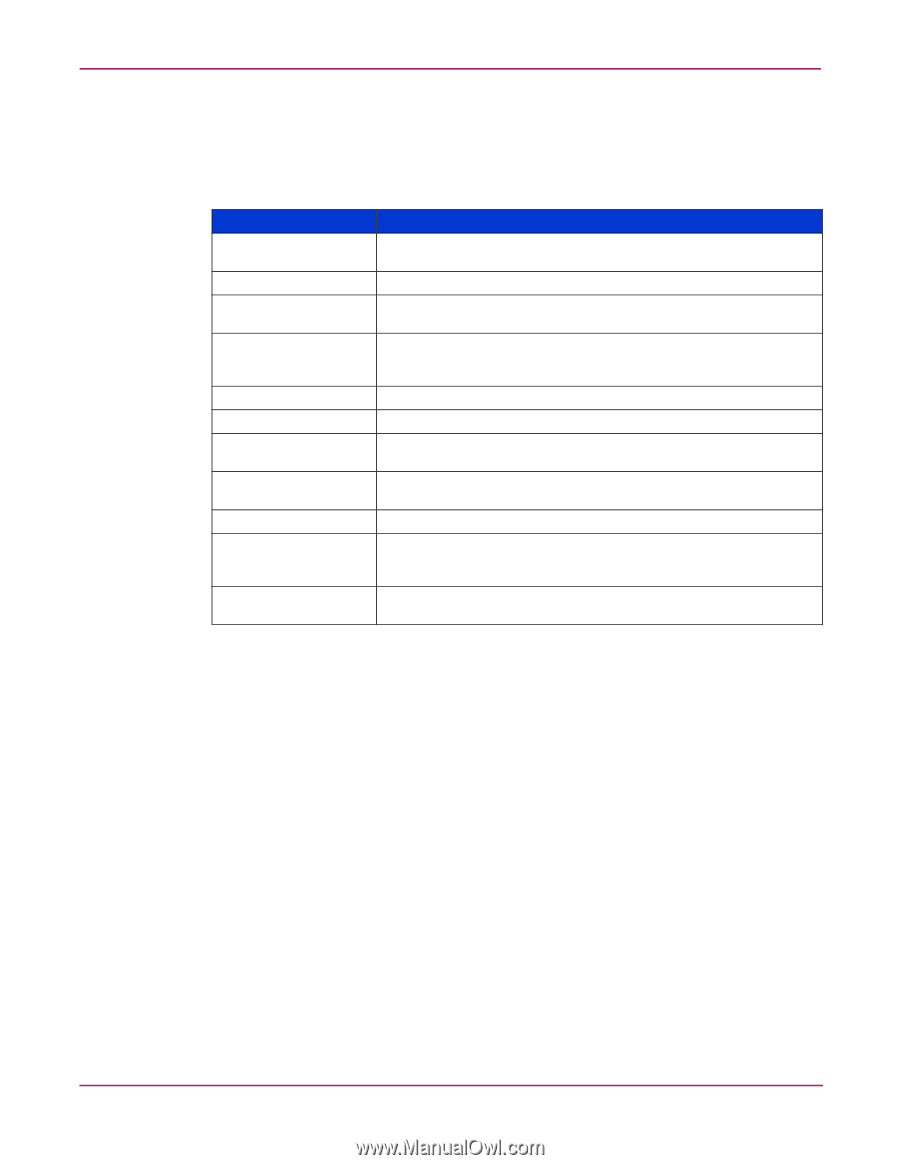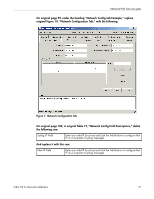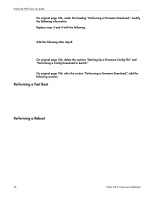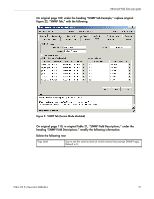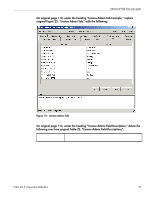HP StorageWorks MSA 2/8 HP StorageWorks Fabric OS 3.X Document Addendum (AA-RW - Page 29
Firmware Field Descriptions, Using the Upload/Download Tab, Using the Firmware Tab
 |
View all HP StorageWorks MSA 2/8 manuals
Add to My Manuals
Save this manual to your list of manuals |
Page 29 highlights
Advanced Web Tools user guide Firmware Field Descriptions The Firmware fields are described in Table 3. Table 3: Firmware field descriptions Field Firmware Version Firmware download Firmware download and Fastboot Protocol Host IP File Name User Name Password Fastboot Reboot Firmware Download Progress Description This field indicates the current firmware version running on the switch. Select the radio button to download firmware. Select the radio button to download firmware and then perform a fast boot of the switch. Select a download protocol: FTP or RSH. FTP requires a password to initiate file transfer; RSH does not. If you select RSH, the password field is removed. Enter the IP address of the host. Enter the file name of the firmware package to be downloaded. Enter the User Name for the owner of the firmware package on the host. Enter the password of the User who owns the firmware package on the host. This option is displayed only if you select the FTP protocol. Select to perform a fast boot (no POST). Select to perform a Reboot. Post is an optional feature. Check the POST checkbox to enable Reboot with POST; uncheck this box to enable Reboot with no POST. This is a progress bar indicating the firmware download progress. On original page 106, replace the following heading: Using the Upload/Download Tab With this heading: Using the Firmware Tab Fabric OS 3.x Document Addendum 29