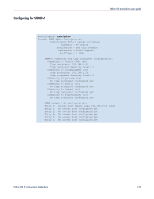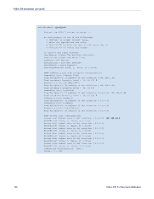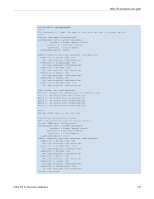HP StorageWorks MSA 2/8 HP StorageWorks Fabric OS 3.X Document Addendum (AA-RW - Page 147
To reset the SNMP agent configuration to default values, issue the, command
 |
View all HP StorageWorks MSA 2/8 manuals
Add to My Manuals
Save this manual to your list of manuals |
Page 147 highlights
Fabric OS procedures user guide To reset the SNMP agent configuration to default values, issue the agtCfgDefault command, as in the following example: switch:admin> agtcfgdefault ***** This command will reset the agent's configuration back to factory default ***** Current SNMP Agent Configuration Customizable MIB-II system variables: sysDescr = Fibre Channel Switch sysLocation = End User Premise sysContact = Field Support authTrapsEnabled = false SNMPv1 community and trap recipient configuration: Community 1: Secret C0de (rw) No trap recipient configured yet Community 2: OrigEquipMfr (rw) No trap recipient configured yet Community 3: private (rw) No trap recipient configured yet Community 4: public (ro) No trap recipient configured yet Community 5: common (ro) No trap recipient configured yet Community 6: FibreChannel (ro) No trap recipient configured yet SNMP access list configuration: Entry 0: Access host subnet area 192.168.64.0 (rw)] Entry 1: No access host configured yet Entry 2: No access host configured yet Entry 3: No access host configured yet Entry 4: No access host configured yet Entry 5: No access host configured yet ***** Are you sure? (yes, y, no, n): [no] Committing configuration...done. agent configuration reset to factory default Current SNMP Agent Configuration Customizable MIB-II system variables: sysDescr = Fibre Channel Switch sysLocation = End User Premise sysContact = Field Support authTrapsEnabled = false SNMPv1 community and trap recipient configuration: Community 1: Secret Code (rw) No trap recipient configured yet Community 2: OrigEquipMfr (rw) No trap recipient configured yet Community 3: private (rw) No trap recipient configured yet Community 4: public (ro) No trap recipient configured yet Community 5: common (ro) No trap recipient configured yet Community 6: FibreChannel (ro) No trap recipient configured yet (output truncated) Fabric OS 3.x Document Addendum 147