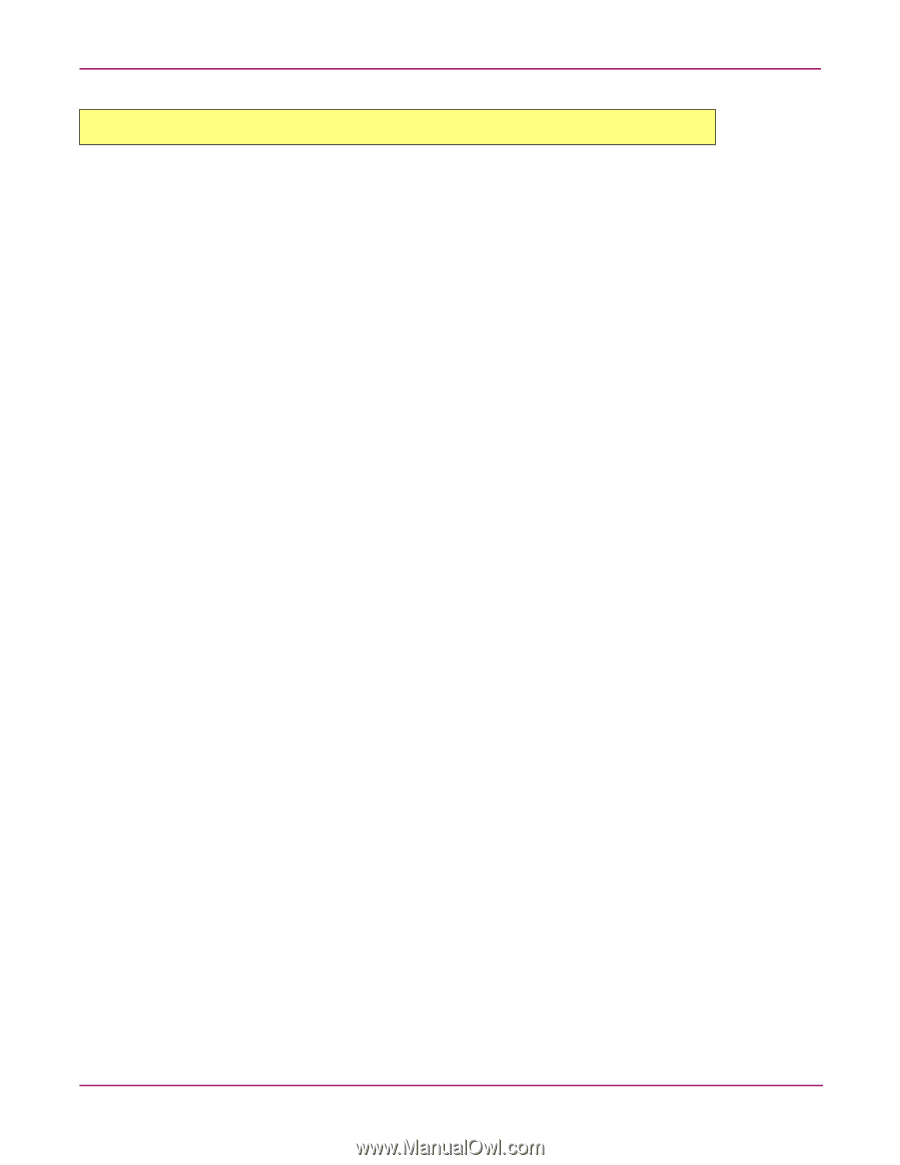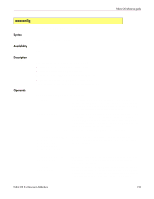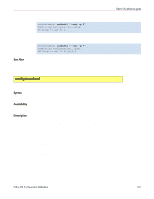HP StorageWorks MSA 2/8 HP StorageWorks Fabric OS 3.X Document Addendum (AA-RW - Page 157
agtcfgshow, Syntax, Availability, Description, sysDescr, Fibre Channel Switch, sysLocation
 |
View all HP StorageWorks MSA 2/8 manuals
Add to My Manuals
Save this manual to your list of manuals |
Page 157 highlights
Fabric OS reference guide agtcfgshow Displays the SNMP agent configuration. Syntax agtcfgshow Availability All users Description This command displays the configuration of the SNMP agent in the switch. The following fields are displayed: sysDescr The system (switch) description (in MIB-II definition). The default value is Fibre Channel Switch. sysLocation sysContact swEventTrapLevel The location of the system (switch) (in MIB-II definition). The default value is End User Premise. The contact information for this system (switch). The default value is Field Support. The event trap level with the event's severity level. When an event occurs, if its severity level is at or below the set value, the SNMP trap and swEventTrap is sent to configured trap recipients. By default, this value is set at 0, which means that no swEventTrap is sent. Possible values are: - 0 none - 1 critical - 2 error - 3 warning authTrapsEnabled - 4 informational - 5 debug See errshow for related information. The authentication trap, authenticationFailure, is transmitted to the configured trap recipient when the agent receives a protocol message that is not properly authenticated. In the context of SNMPv1 and SNMPv2c, the agent receives a protocol message with an unmatched community string value. The factory default value is false. In addition, there are six communities and respective trap recipients supported by the agent. The first three communities are for read-write access (rw) and the last three are for read-only access (ro). For an SNMP management station to receive a trap generated by the agent, the administrator must configure a trap recipient value to correspond to the IP address of the management station. Fabric OS 3.x Document Addendum 157