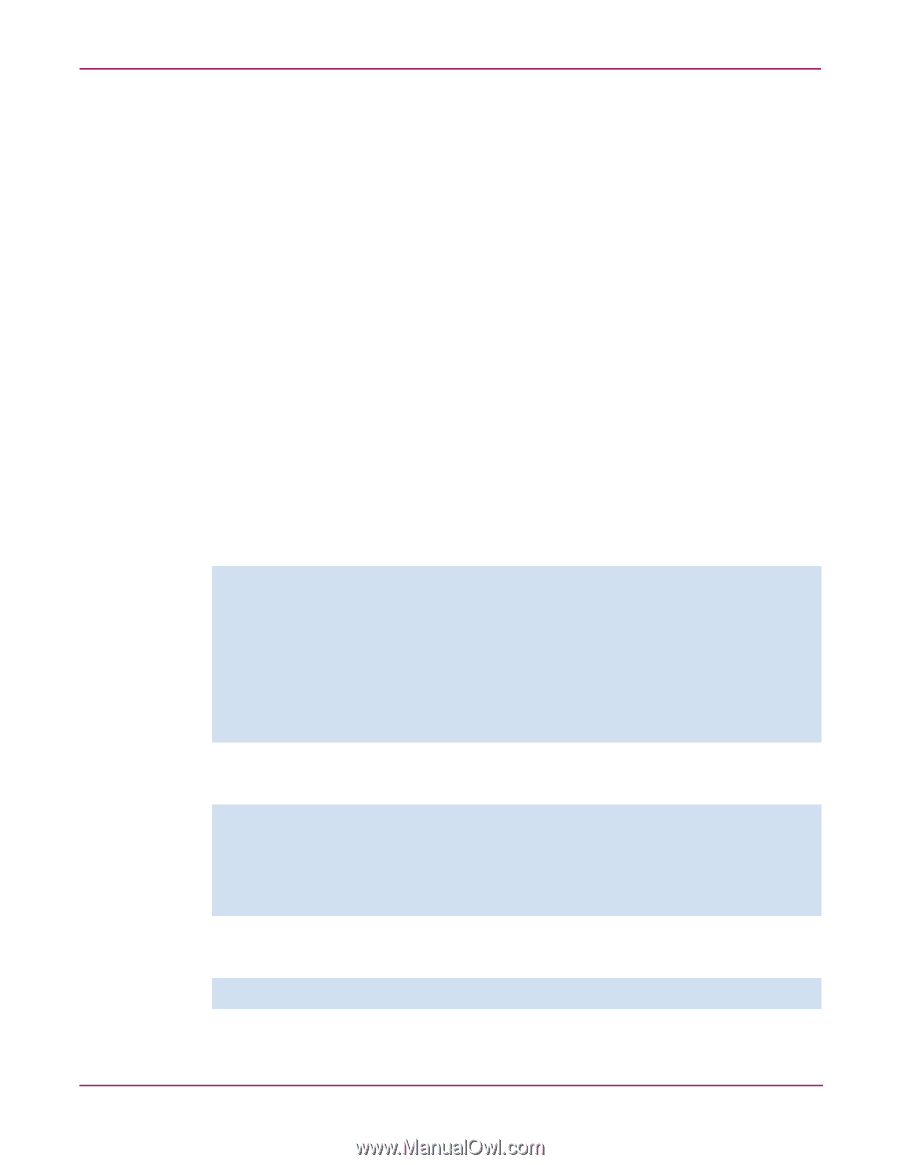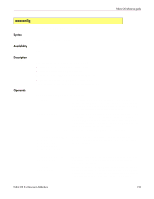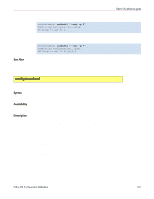HP StorageWorks MSA 2/8 HP StorageWorks Fabric OS 3.X Document Addendum (AA-RW - Page 156
Example, logging in to the switch. Use this option
 |
View all HP StorageWorks MSA 2/8 manuals
Add to My Manuals
Save this manual to your list of manuals |
Page 156 highlights
Fabric OS reference guide Example --switchdb [on | off] Enables or disables the switch database authentication. This option is closely tied to --radius. If RADIUS is off, this operand has no effect. If RADIUS is on, there are two options: - --switchdb off implies the local authentication is not attempted, even if all of the RADIUS servers are inaccessible. This option disables users defined in the switch database from logging in to the switch. Use this option with restraint, because if none of the RADIUS servers is available, the switch becomes inaccessible to manage. - --switchdb on implies that if all of the RADIUS servers are inaccessible, users are authenticated from the switch database. If the user is not defined in the switch database, login fails. For the default accounts like root, factory, admin, and user, the login is always from the switch database. If no operands are specified, the command displays its usage. To display the usage: switch:admin> aaaConfig Usage: aaaConfig --show: display current AAA service configuration --add [options]: add a RADIUS server to configuration --remove : remove a RADIUS server from configuration --change [options]: change a RADIUS server configuration --move :move a RADIUS server from the current position to the new position --radius : turn on/off current RADIUS configuration --switchdb : turn on/off switch switch DB database as secondary authentication To display the current configuration: switch:admin> aaaConfig "--show" Position Server Port Secret Timeout(s) 1 192.168.66.243 1812 sharedsecret 3 Primary AAA Service: RADIUS Secondary AAA Service: Switch database Auth-Protocol CHAP To add a RADIUS server with default values: switch:admin> aaaConfig "--add 10.64.245.138" 156 Fabric OS 3.x Document Addendum