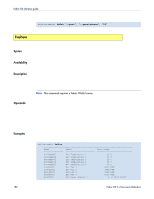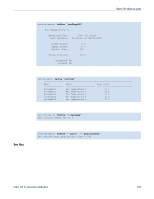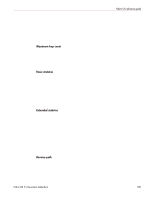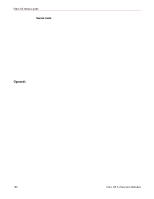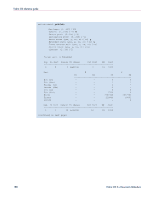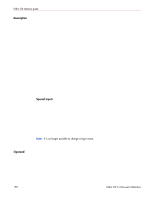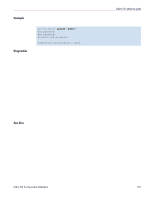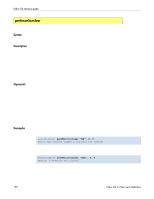HP StorageWorks MSA 2/8 HP StorageWorks Fabric OS 3.X Document Addendum (AA-RW - Page 187
Examples, should hop. Note that if an output port or area to the next hop is
 |
View all HP StorageWorks MSA 2/8 manuals
Add to My Manuals
Save this manual to your list of manuals |
Page 187 highlights
Examples Fabric OS reference guide source port destination port basic stats extended stats The port whose path to the destination domain is sought. It can be an F_Port or an E_Port. The embedded port (-1) is used by default. For a switch with blades, this is specified as the area; otherwise, it is the port. A port on the destination switch. The pathinfo command returns the state of the port, and all requested statistics pertaining to the port. The embedded port (-1) is used by default, or if the specified destination port is not an existing active port. For a switch with blades, this is specified as the area, otherwise the port. Requests the reporting of basic statistics on every link; default is no. Requests the reporting of extended statistics on every link; default is no. trace reverse path Provides path information from the destination port to the source port; default is no. source route: strict source rte Timeout Specifies a sequence of switches or ports that the pathinfo frame should hop. Note that if an output port (or area) to the next hop is specified, the user is not prompted for the domain of the next switch that is determined by the port (or area) specified. Default: no. Specifies that the source route must be followed strictly as indicated, skipping possible intermediate switches. When using this option, the source route must be specified using domain numbers (rather than the output port). The maximum time allowed to wait for the response; default is 10 seconds. To invoke pathinfo with all operands on the command line: switch:admin> pathInfo 91 Target port is Embedded Hop In Port Domain ID (Name) Out Port BW Cost 0 E 9 (web226) 2 1G 1000 1 3 10 (web229) 8 1G 1000 2 8 8 (web228) 9 1G 1000 3 6 91 (web225) E - - Fabric OS 3.x Document Addendum 187