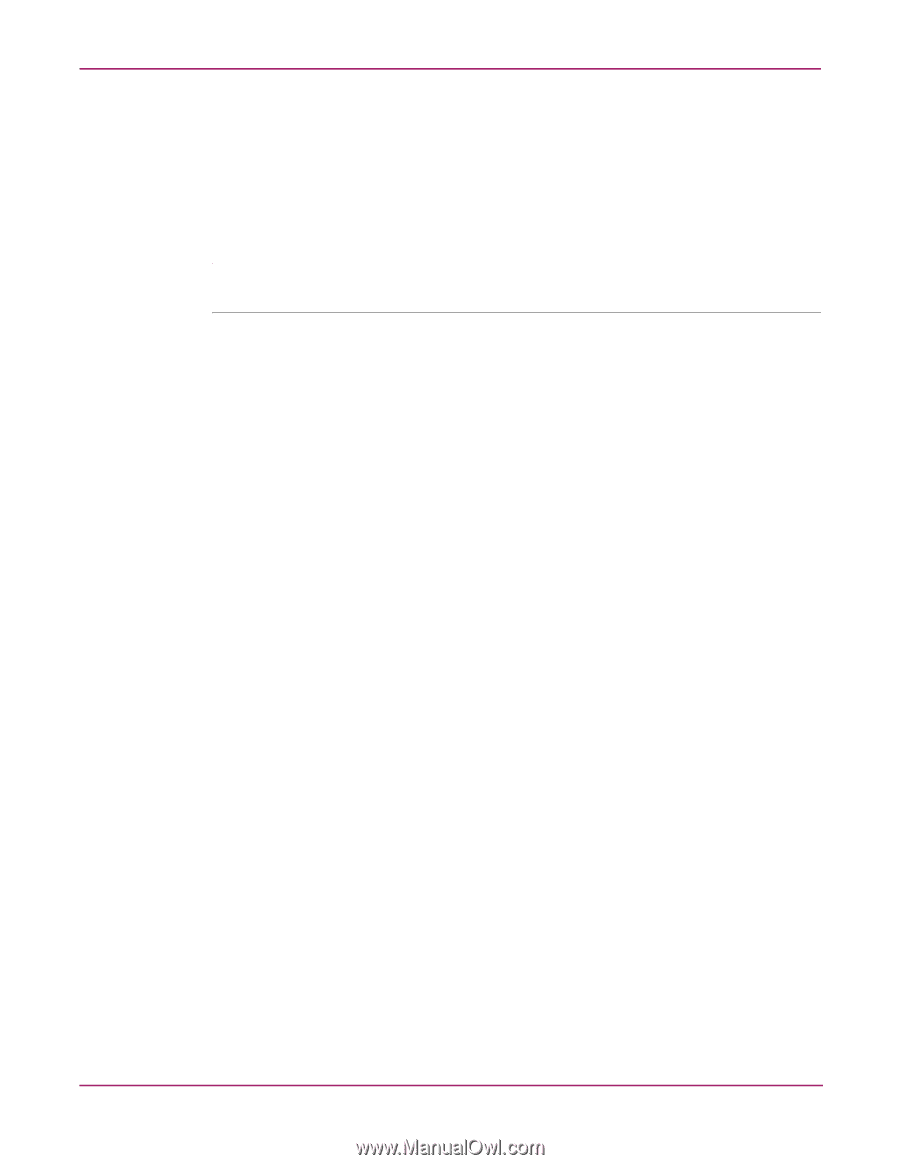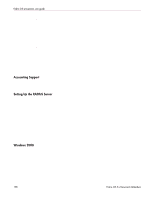HP StorageWorks MSA 2/8 HP StorageWorks Fabric OS 3.X Document Addendum (AA-RW - Page 135
with a lower level of authorization., contain up to 40 printable ASCII characters. The following
 |
View all HP StorageWorks MSA 2/8 manuals
Add to My Manuals
Save this manual to your list of manuals |
Page 135 highlights
Fabric OS procedures user guide 2. Issue the following command: userConfig "--delete name" where name Specifies the account name. You cannot delete the default accounts. An account cannot delete itself. All active CLI sessions for the deleted account are logged out. 3. At the prompt for confirmation, enter y. To change account parameters: Note: Accounts with the admin role can change information for all accounts with lower permission on the logical switch. Accounts with the user role cannot. 1. Connect to the switch and log in as admin. 2. Enter the following command: userConfig "--change username [-r rolename] [-d description] [-e yes | no]" where: username Changes the account attribute for username. The account must already exist on the switch. -r rolename Is an option that changes the role: either admin or user in nonsecure mode; admin, user, or nonfcsadmin in secure mode. An account cannot change its own role. You can change the role name only of a user-defined account with a lower level of authorization. -d description Is an optional account description. The description field can contain up to 40 printable ASCII characters. The following characters are not allowed: asterisk (*), quotation mark ("), exclamation point (!), semicolon (;), and colon (:). You can change the description only of a user-defined account with a lower level of authorization. -e Is an option; enter yes to enable the account or no to disable it. If you disable an account, all active CLI sessions for that account are logged out. You can enable or disable user-defined or default accounts. To recover user-defined accounts: If a backup account exists (in secure mode), you can recover it with the following command: userConfig "--recover" The following conditions apply to recovering user accounts: ■ Only accounts with admin or higher roles can recover accounts. ■ The attributes in the backup database replace the attributes in the current account database. ■ An event is stored in the system message log, indicating that accounts were recovered. Fabric OS 3.x Document Addendum 135