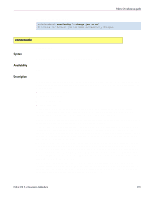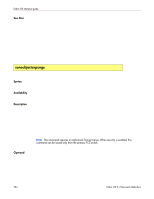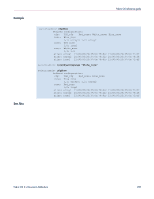HP StorageWorks MSA 2/8 HP StorageWorks Fabric OS 3.X Document Addendum (AA-RW - Page 232
Operands, Example, See Also, fabric to which it is connected.
 |
View all HP StorageWorks MSA 2/8 manuals
Add to My Manuals
Save this manual to your list of manuals |
Page 232 highlights
Fabric OS reference guide Zone alias names have the same format as zone names and are created with the alicreate command. The alias must resolve to a list of one or more physical fabric port numbers, World Wide Names, or QuickLoop AL_PAs. The types of zone members used to define a zone might be mixed. For example, a zone defined with the members 2,12; 2,14; 10:00:00:60:69:00:00:8a contains devices connected to switch 2, ports 12 and 14, and the device with a World Wide Name of 10:00:00:60:69:00:00:8a (either node name or port name), whichever port in the fabric to which it is connected. Note: This command changes the defined configuration (see cfgshow). For the change to become effective, an appropriate zone configuration must be enabled using the cfgenable command. For the change to be preserved across switch reboots, it must be saved to nonvolatile memory using the cfgsave command. When security is enabled, this command can be issued only from the primary FCS switch. Operands Example See Also The following operands are required: zoneName A name for the zone, in quotes. zoneMemberList A semicolon-separated list of members, in quotes. To create three zones using a mixture of port numbers and zone aliases: switch:admin> zoneCreate "Red_zone", "1,0; loop1" switch:admin> zoneCreate "Blue_zone", "1,1; array1; 1,2; array2" switch:admin> zoneCreate "Green_zone", "1,0; loop1; 1,2; array2" cfgtransabort zoneadd zonedelete zoneremove zoneshow 232 Fabric OS 3.x Document Addendum