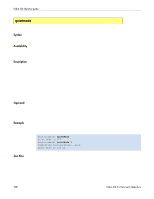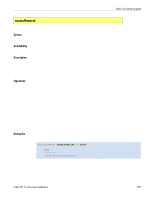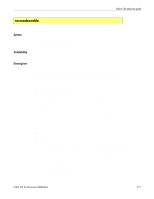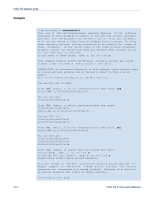HP StorageWorks MSA 2/8 HP StorageWorks Fabric OS 3.X Document Addendum (AA-RW - Page 209
secauthsecret, Syntax, Availability, Description, Operands, Examples
 |
View all HP StorageWorks MSA 2/8 manuals
Add to My Manuals
Save this manual to your list of manuals |
Page 209 highlights
Fabric OS reference guide secauthsecret Syntax Availability Description Operands Displays, sets, or removes DH-CHAP secret key information. secauthsecret ["--actions"] Admin Use this command to manage the DH-CHAP shared secret key database used for the authentication. Also use this command to display, set, and remove secret key information from the database or to delete the entire database. If performing a set or remove operation, when the command completes, new data is saved persistently. New data is effective with the next authentication request. The configuration applies to a switch instance only. Without any specified action, the command displays the usage. Specify action as one of following: --show Lists the WWNs for which the shared secret is configured. --set Sets shared secrets with a WWN. --remove [wwn | domain | sw name] --remove --all Removes the specified WWN entry from the database. If a domain name is specified, it is converted to a WWN and then the entry is removed. If no option is specified, the command enters interactive mode. Deletes the entire secret key database. Examples To display the secret key information: switch:admin> secAuthSecret "--show" WWN --------10:00:00:60:69:80:05:14 Fabric OS 3.x Document Addendum 209