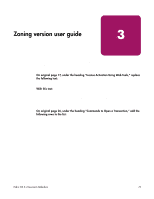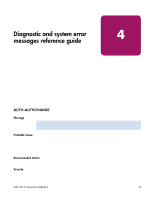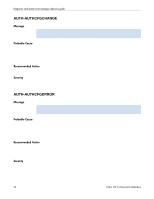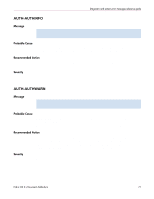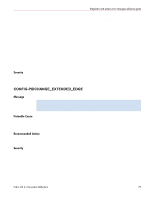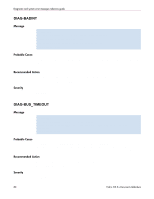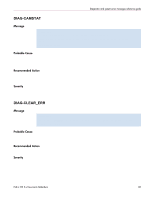HP StorageWorks MSA 2/8 HP StorageWorks Fabric OS 3.X Document Addendum (AA-RW - Page 78
Message, Probable Cause, Recommended Action
 |
View all HP StorageWorks MSA 2/8 manuals
Add to My Manuals
Save this manual to your list of manuals |
Page 78 highlights
Diagnostic and system error messages reference guide AUTH-AUTHERROR Message ERROR AUTH-AUTHERROR, 2, Probable Cause An ERROR-level authentication failure occurred. The text message displays more information about the failure that occurred. General authentication errors: ■ Authentication is rejected because the other side does not support authentication or a required protocol. ■ Internal error due to data mismatch or corruption. ■ Various error types that relate to authentication configuration file such as empty file, corruption file, or nonexistent file. ■ Failed to get information for authentication entry such as port or switch. ■ Failed to get security license. ■ Failed to validate switch or port name. ■ Disabled port due to unauthorized switch that is not configured in the SCC policy. Specific FCAP/SLAP authentication errors: ■ Failed to retrieve switch certificate. ■ Failed to sign data for FCAP/SLAP authentication messages. ■ Incorrect length or content in the FCAP/SLAP authentication payload, such as nonce length, signature length, or certificate length. ■ Failed to verify different types of authentication messages (for example, certificate, nonce, or signature data) for FCAP/SLAP authentication protocol. Specific DH-CHAP authentication errors: ■ Failed to update/remove secret database when using secAuthSecret command. ■ Failed to retrieve secret value. ■ Failed to generate various values for DH-CHAP authentication messages, such as DH group, hash value, challenge message, or response value. ■ Incorrect length or content in the authentication payload, such as challenge length, DH group length, hash list length, or response length. ■ Failed to verify different types of authentication messages (for example, reply or success) for DH-CHAP authentication protocol. Recommended Action For a security license error, make sure that the security license is properly installed, using the licenseshow command. Reinstall the license, if necessary, using the licenseadd command. 78 Fabric OS 3.x Document Addendum