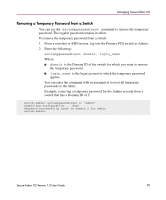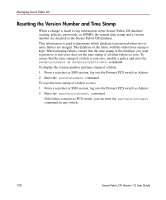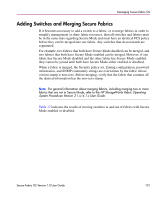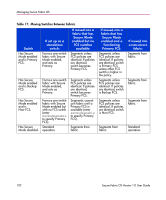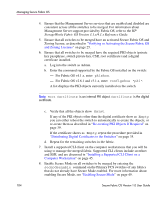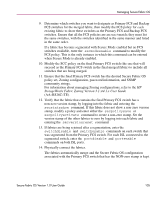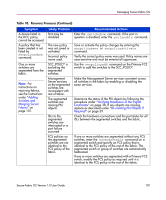HP StorageWorks MSA 2/8 HP StorageWorks Secure Fabric OS V1.0 User Guide (AA-R - Page 102
Table 17: Moving Switches Between Fabrics, Secure Mode
 |
View all HP StorageWorks MSA 2/8 manuals
Add to My Manuals
Save this manual to your list of manuals |
Page 102 highlights
Managing Secure Fabric OS Table 17: Moving Switches Between Fabrics Switch Has Secure Mode enabled and is Primary FCS. If set up as a standalone switch: Forms a one-switch fabric with Secure Mode enabled, and acts as Primary. If moved into a fabric that has Secure Mode enabled but no FCS switches available: Segments unless FCS policies are identical. If policies are identical, switch becomes Primary FCS. Has Secure Mode enabled and is Backup FCS. Has Secure Mode enabled and is Non-FCS. Has Secure Mode disabled. Forms a one-switch fabric with Secure Mode enabled, and acts as Primary. Forms a one-switch fabric with Secure Mode enabled but with no FCS switch (enter secmodeenable to specify Primary FCS). Standard operation. Segments unless FCS policies are identical. If policies are identical, switch becomes Primary FCS. Segments; cannot join fabric until a Primary FCS is available (enter secmodeenable to specify Primary FCS). Segments from fabric. If moved into a fabric that has Secure Mode enabled and a functioning Primary FCS: Segments unless FCS policies are identical. If policies are identical, switch is Primary FCS unless other FCS switch is higher in the policy. Segments unless FCS policies are identical. If policies are identical, switch is Backup FCS. Segments unless FCS policies are identical. If policies are identical, switch is Non-FCS. Segments from fabric. If moved into a non-secure fabric: Segments from fabric. Segments from fabric. Segments from fabric. Standard operation. 102 Secure Fabric OS Version 1.0 User Guide