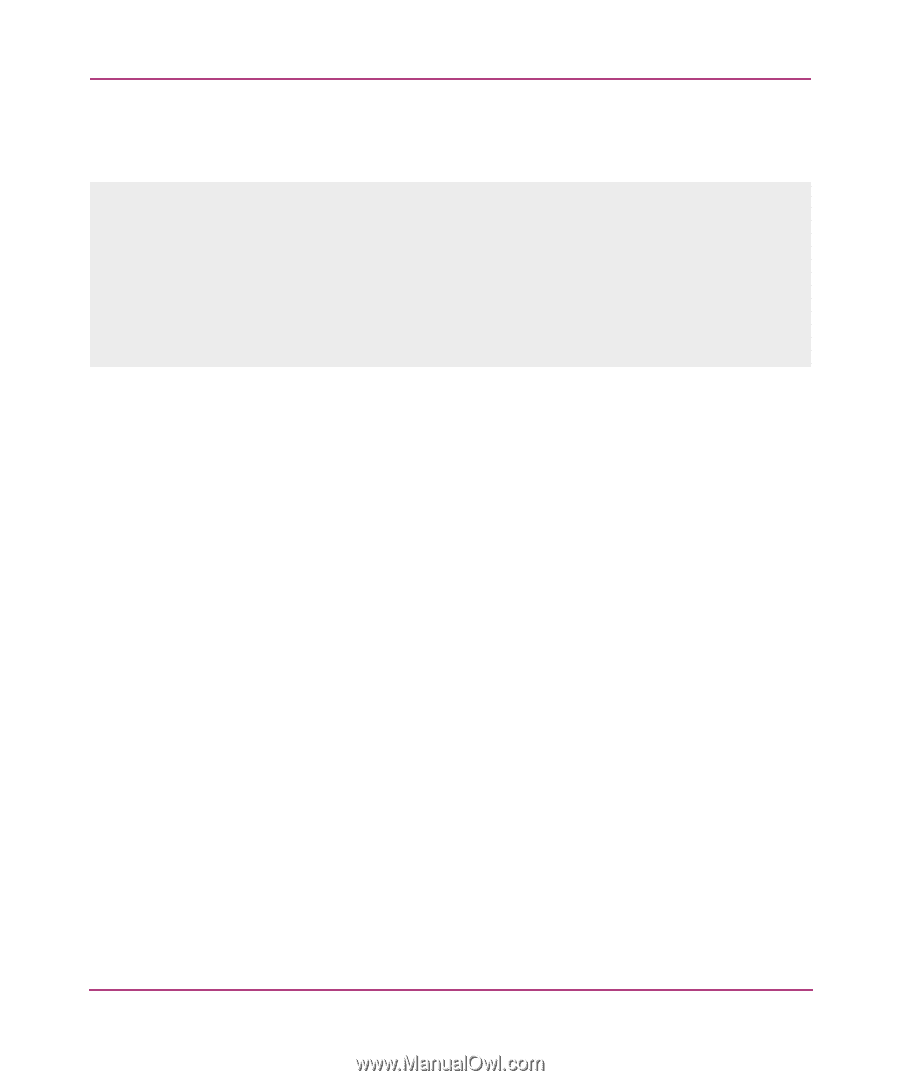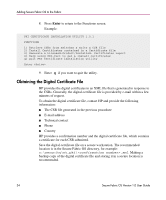HP StorageWorks MSA 2/8 HP StorageWorks Secure Fabric OS V1.0 User Guide (AA-R - Page 34
Obtaining the Digital Certificate File, Technical contact
 |
View all HP StorageWorks MSA 2/8 manuals
Add to My Manuals
Save this manual to your list of manuals |
Page 34 highlights
Adding Secure Fabric OS to the Fabric 8. Press Enter to return to the Functions screen. Example: PKI CERTIFICATE INSTALLATION UTILITY 1.0.1 FUNCTIONS 1) Retrieve CSRs from switches & write a CSR file 2) Install Certificates contained in a Certificate file 3) Generate a Licensed-Product/Installed- Certificates report 4) Help using PKI-Cert to get & install certificates q) Quit PKI Certificate installation utility Enter choice> 9. Enter q if you want to quit the utility. Obtaining the Digital Certificate File HP provides the digital certificates in an XML file that is generated in response to the CSRs. Generally, the digital certificate file is provided by e-mail within a few minutes of request. To obtain the digital certificate file, contact HP and provide the following information: ■ The CSR file generated in the previous procedure ■ E-mail address ■ Technical contact ■ Phone ■ Country HP provides a confirmation number and the digital certificate file, which contains a certificate for each CSR submitted. Save the digital certificate file on a secure workstation. The recommended location is in the Secure Fabric OS directory, for example: c:\security\nt_pki\.xml. Making a backup copy of the digital certificate file and storing it in a secure location is recommended. 34 Secure Fabric OS Version 1.0 User Guide