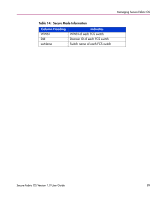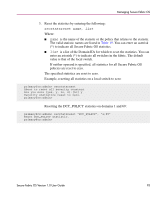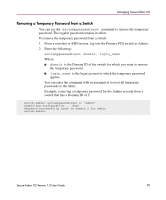HP StorageWorks MSA 2/8 HP StorageWorks Secure Fabric OS V1.0 User Guide (AA-R - Page 94
Managing Passwords, Modifying the FCS Switch Passwords or the Fabric-wide User Password
 |
View all HP StorageWorks MSA 2/8 manuals
Add to My Manuals
Save this manual to your list of manuals |
Page 94 highlights
Managing Secure Fabric OS Managing Passwords When Secure Mode is enabled, the following conditions apply: ■ The passwd command can be entered only on the Primary FCS switch. ■ The Root and Factory accounts can be accessed only from the FCS switches (attempting to use them from a Non-FCS switch generates an error message). ■ The Admin account remains available from all switches, but two passwords are implemented-one for all FCS switches and one for all Non-FCS switches. ■ You can create and remove temporary passwords for specific switches, allowing you to provide temporary access to another user. The User account remains available fabric-wide regardless of whether Secure Mode is enabled. The characteristics of the different accounts when Secure Mode is enabled and disabled are described in Table 16. If a digital certificate is installed, the sectelnet, API, and HTTP passwords are automatically encrypted, regardless of whether Secure Mode is enabled. Note: Record and store the passwords in a secure place; recovering passwords may require significant effort and result in fabric downtime. For information about recovering lost passwords, refer to the HP StorageWorks Fabric Operating System Procedures Version 3.1.x/4.1.x User Guide. This section provides the following information: ■ Modifying Passwords in Secure Mode, page 96 - Modifying the FCS Switch Passwords or the Fabric-wide User Password, page 96 - Modifying the Non-FCS Switch Admin Password, page 97 ■ Using Temporary Passwords, page 97 - Creating a Temporary Password for a Switch, page 98 - Removing a Temporary Password from a Switch, page 99 94 Secure Fabric OS Version 1.0 User Guide