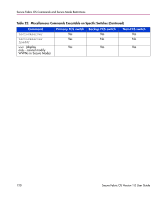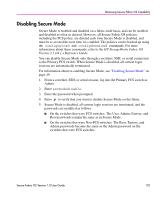HP StorageWorks MSA 2/8 HP StorageWorks Secure Fabric OS V1.0 User Guide (AA-R - Page 121
Removing Secure Fabric OS Capability
 |
View all HP StorageWorks MSA 2/8 manuals
Add to My Manuals
Save this manual to your list of manuals |
Page 121 highlights
Removing Secure Fabric OS Capability B Secure Fabric OS capability can be removed from a fabric by disabling Secure Mode and deactivating the Secure Fabric OS license keys on the individual switches. Removing Secure Fabric OS capability is not recommended unless absolutely required. If at all possible, consider disabling only Secure Mode and leaving the Secure Fabric OS feature available so that Secure Mode can be re-enabled if desired. One reason for disabling Secure Mode, or removing Fabric OS capability, involves the addition of new switches to the fabric that do not support Secure Fabric OS. Disabling Secure Mode includes the following procedures: ■ Preparing the Fabric for Removal of Secure Fabric OS Policies, page 122 ■ Disabling Secure Mode, page 123 The following procedures are optional: ■ Deactivating the Secure Fabric OS License on Each Switch, page 125 ■ Uninstalling Related Items from the Host, page 126 Secure Fabric OS Version 1.0 User Guide 121