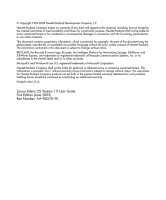Contents
5
Secure Fabric OS Version 1.0 User Guide
4
Managing Secure Fabric OS . . . . . . . . . . . . . . . . . . . . . . . . . . . . . . . . . . . . . . . . . .83
Viewing Secure Fabric OS-Related Information . . . . . . . . . . . . . . . . . . . . . . . . . . . . . . . . . . 84
Displaying General Secure Fabric OS Information About a Fabric . . . . . . . . . . . . . . . . 84
Viewing the Secure Fabric OS Policy Database . . . . . . . . . . . . . . . . . . . . . . . . . . . . . . . 85
Displaying Individual Secure Fabric OS Policies . . . . . . . . . . . . . . . . . . . . . . . . . . . . . . 86
Displaying Status of Secure Mode. . . . . . . . . . . . . . . . . . . . . . . . . . . . . . . . . . . . . . . . . . 88
Displaying and Resetting Secure Fabric OS Statistics . . . . . . . . . . . . . . . . . . . . . . . . . . . . . . 90
Displaying Secure Fabric OS Statistics . . . . . . . . . . . . . . . . . . . . . . . . . . . . . . . . . . . . . . 91
Resetting Secure Fabric OS Statistics . . . . . . . . . . . . . . . . . . . . . . . . . . . . . . . . . . . . . . . 92
Managing Passwords . . . . . . . . . . . . . . . . . . . . . . . . . . . . . . . . . . . . . . . . . . . . . . . . . . . . . . . 94
Modifying Passwords in Secure Mode . . . . . . . . . . . . . . . . . . . . . . . . . . . . . . . . . . . . . . 96
Modifying the FCS Switch Passwords or the Fabric-wide User Password. . . . . . . . 96
Modifying the Non-FCS Switch Admin Password . . . . . . . . . . . . . . . . . . . . . . . . . . 97
Using Temporary Passwords . . . . . . . . . . . . . . . . . . . . . . . . . . . . . . . . . . . . . . . . . . . . . . 97
Creating a Temporary Password for a Switch . . . . . . . . . . . . . . . . . . . . . . . . . . . . . . 98
Removing a Temporary Password from a Switch. . . . . . . . . . . . . . . . . . . . . . . . . . . 99
Resetting the Version Number and Time Stamp . . . . . . . . . . . . . . . . . . . . . . . . . . . . . . . . . 100
Adding Switches and Merging Secure Fabrics. . . . . . . . . . . . . . . . . . . . . . . . . . . . . . . . . . . 101
Troubleshooting . . . . . . . . . . . . . . . . . . . . . . . . . . . . . . . . . . . . . . . . . . . . . . . . . . . . . . . . . . 106
Frequently Asked Questions. . . . . . . . . . . . . . . . . . . . . . . . . . . . . . . . . . . . . . . . . . . . . . . . . 108
General . . . . . . . . . . . . . . . . . . . . . . . . . . . . . . . . . . . . . . . . . . . . . . . . . . . . . . . . . . . . . . 108
Management Access. . . . . . . . . . . . . . . . . . . . . . . . . . . . . . . . . . . . . . . . . . . . . . . . . . . . 109
Digital Certificates and PKI Objects . . . . . . . . . . . . . . . . . . . . . . . . . . . . . . . . . . . . . . . 110
Merging Fabrics . . . . . . . . . . . . . . . . . . . . . . . . . . . . . . . . . . . . . . . . . . . . . . . . . . . . . . . 111
Passwords. . . . . . . . . . . . . . . . . . . . . . . . . . . . . . . . . . . . . . . . . . . . . . . . . . . . . . . . . . . . 111
A
Secure Fabric OS Commands and Secure Mode Restrictions . . . . . . . . . . . . . . . . . .113
Secure Fabric OS Commands. . . . . . . . . . . . . . . . . . . . . . . . . . . . . . . . . . . . . . . . . . . . . . . . 114
Command Restrictions in Secure Mode . . . . . . . . . . . . . . . . . . . . . . . . . . . . . . . . . . . . . . . . 117
Secure Fabric OS Commands . . . . . . . . . . . . . . . . . . . . . . . . . . . . . . . . . . . . . . . . . . . . 117
Zoning Commands. . . . . . . . . . . . . . . . . . . . . . . . . . . . . . . . . . . . . . . . . . . . . . . . . . . . . 118
Miscellaneous Commands . . . . . . . . . . . . . . . . . . . . . . . . . . . . . . . . . . . . . . . . . . . . . . . 119
B
Removing Secure Fabric OS Capability . . . . . . . . . . . . . . . . . . . . . . . . . . . . . . . . .121
Preparing the Fabric for Removal of Secure Fabric OS Policies . . . . . . . . . . . . . . . . . . . . . 122
Disabling Secure Mode. . . . . . . . . . . . . . . . . . . . . . . . . . . . . . . . . . . . . . . . . . . . . . . . . . . . . 123
Deactivating the Secure Fabric OS License on Each Switch . . . . . . . . . . . . . . . . . . . . . . . . 125
Uninstalling Related Items from the Host . . . . . . . . . . . . . . . . . . . . . . . . . . . . . . . . . . . . . . 126