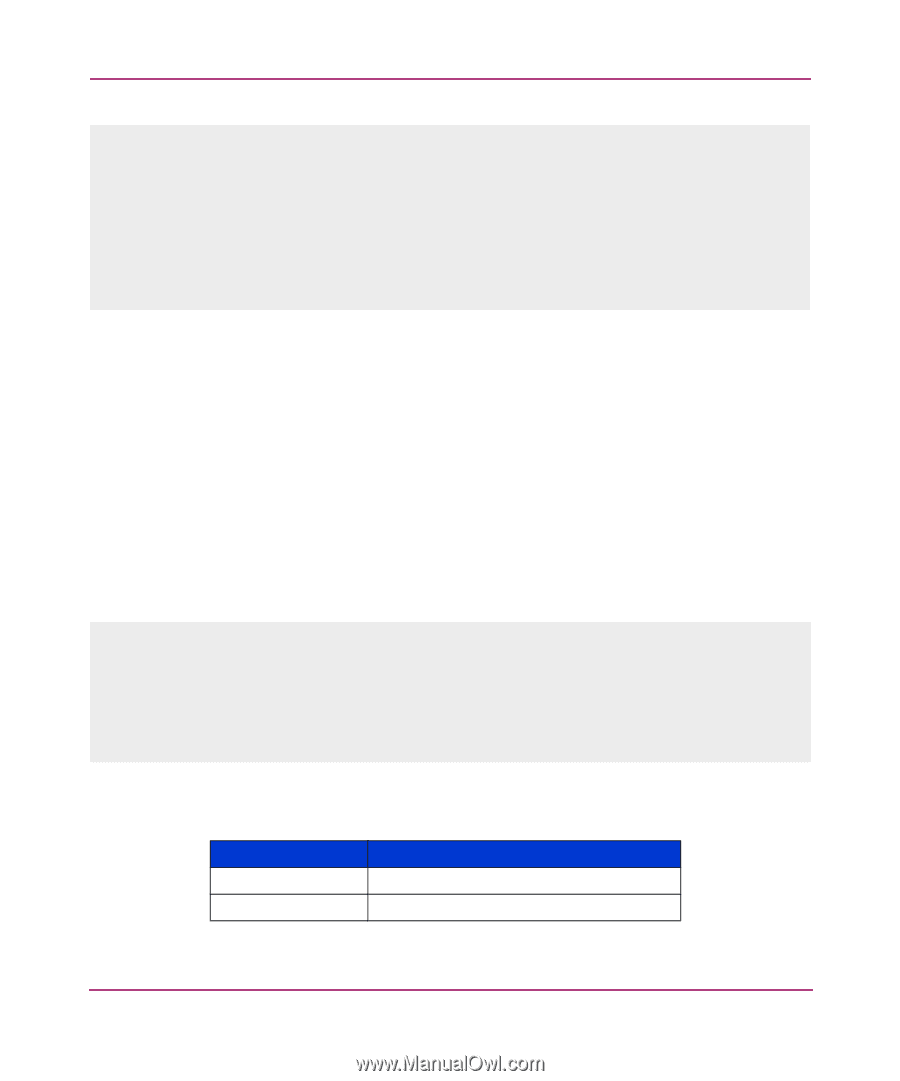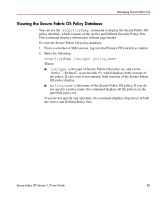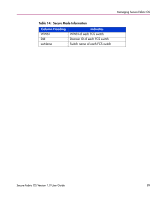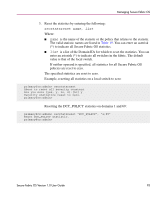HP StorageWorks MSA 2/8 HP StorageWorks Secure Fabric OS V1.0 User Guide (AA-R - Page 88
Displaying Status of Secure Mode, Table 14: Secure Mode Information, From a sectelnet or SSH session
 |
View all HP StorageWorks MSA 2/8 manuals
Add to My Manuals
Save this manual to your list of manuals |
Page 88 highlights
Managing Secure Fabric OS primaryfcs:admin> secPolicyshow "active","FCS_POLICY ACTIVE POLICY SET FCS_POLICY Pos Primary WWN DId swName 1 Yes 10:00:00:60:69:30:15:5c 1 primaryfcs primaryfcs:admin> Displaying Status of Secure Mode You can use the secmodeshow command to determine whether Secure Mode is enabled. To determine whether Secure Mode is enabled: 1. From a sectelnet or SSH session, to the Primary FCS switch and log in as Admin. 2. Enter the secmodeshow command. The command displays the status of Secure Mode, the version number and time stamp, and the list of switches in the FCS policy. Example: primaryfcs:admin> secmodeshow Secure Mode: ENABLED. Version Stamp: 10354, Thu Oct 4 10:23:32 2001. Pos Primary WWN DId swName 1 Yes 10:00:00:60:69:11:fc:53 2 primaryfcs. 2 No 10:00:00:60:69:11:fc:55 1 backupswitch. primaryfcs:admin> Table 14 identifies the information that displays if Secure Mode is enabled. Table 14: Secure Mode Information Column Heading Pos Primary Indicates Position of switch in FCS list "Yes" if switch is Primary FCS, "no" if not. 88 Secure Fabric OS Version 1.0 User Guide