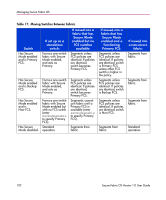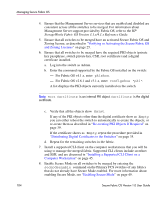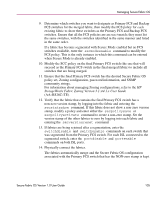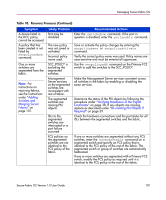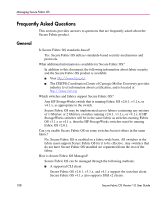HP StorageWorks MSA 2/8 HP StorageWorks Secure Fabric OS V1.0 User Guide (AA-R - Page 107
Adding, Switches and, Merging Secure, Fabrics, Verifying Installation of the Digital, Certificates
 |
View all HP StorageWorks MSA 2/8 manuals
Add to My Manuals
Save this manual to your list of manuals |
Page 107 highlights
Managing Secure Fabric OS Table 18: Recovery Processes (Continued) Symptom A device listed in the DCC policy cannot be accessed. A policy that has been created is not listed by secpolicyshow command. One or more switches are segmented from the fabric. Note: For instructions on rejoining fabrics, see the instructions under "Adding Switches and Merging Secure Fabrics" on page 101. Likely Problem Port may be disabled. The new policy was not saved or activated. Incorrect policy name used. SCC_POLICY is excluding the segmented switches. Management Server services on the segmented switches are inconsistent with rest of fabric. The segmented switches are missing PKI objects. ISLs to the segmented switches are interrupted or a port failure occurred. FCS policies on the segmented switches are not identical to the FCS policy of the fabric. Recommended Actions Enter the switchshow command. If the port in question is disabled, enter the portenable command. Save or activate the policy changes by entering the secpolicysave or secpolicyactivate command. Verify the correct policy name was used. Policy names are case-sensitive and must be entered all uppercase. Use the secpolicyadd command on the Primary FCS switch to add the switches to the SCC_POLICY. Make the Management Server services consistent across all switches in the fabric by enabling or disabling the same services. Determine the status of the PKI objects by following the procedure under "Verifying Installation of the Digital Certificates" on page 38. If any objects are missing, replace as described under "Re-creating PKI Objects If Required" on page 39. Check the hardware connections and the port status for all ISLs between the segmented switches and the fabric. If one or more switches are segmented without any FCS switches, enter the secmodeenable command on a segmented switch and specify an FCS policy that is identical to the FCS policy of the rest of the fabric. The segmented switch or group of switches are automatically fastbooted. If one or more switches are segmented with a Primary FCS switch, modify the FCS policy as required until it is identical to the FCS policy in the rest of the fabric. Secure Fabric OS Version 1.0 User Guide 107