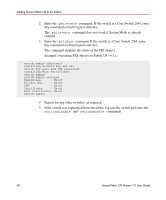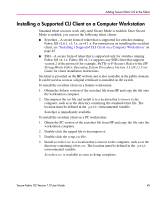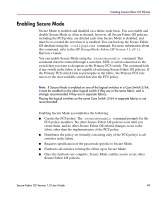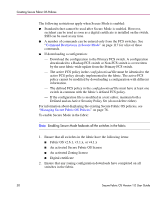HP StorageWorks MSA 2/8 HP StorageWorks Secure Fabric OS V1.0 User Guide (AA-R - Page 45
Installing a Supported CLI Client on a Computer Workstation, Sectelnet is immediately available.
 |
View all HP StorageWorks MSA 2/8 manuals
Add to My Manuals
Save this manual to your list of manuals |
Page 45 highlights
Adding Secure Fabric OS to the Fabric Installing a Supported CLI Client on a Computer Workstation Standard telnet sessions work only until Secure Mode is enabled. Once Secure Mode is enabled, you can use the following telnet clients: ■ Sectelnet-A secure form of telnet that is supported for switches running Fabric OS v2.6.1, v3.1.x, or v4.1.x. For instructions on installing the sectelnet client, see "Installing a Supported CLI Client on a Computer Workstation" on page 45. ■ SSH-A secure form of telnet that is supported only for switches running Fabric OS v4.1.x. Fabric OS v4.1.x supports any SSH client that supports version 2 of the protocol (for example, PuTTy or F-Secure). Refer to the HP StorageWorks Fabric Operating System Procedures Version 3.1.x/4.1.x User Guide for client installation instructions. Sectelnet is provided on the HP website and is also available in the public domain. It can be used as soon as a digital certificate is installed on the switch. To install the sectelnet client on a Solaris workstation: 1. Obtain the Solaris version of the sectelnet file from HP and copy the file onto the workstation computer. 2. Decompress the tar file and install it to a location that is known to the computer, such as in the directory containing the standard telnet file. The location must be defined in the path environmental variable. Sectelnet is immediately available. To install the sectelnet client on a PC workstation: 1. Obtain the PC version of the sectelnet file from HP and copy the file onto the workstation computer. 2. Double-click the zipped file to decompress it. 3. Double-click the setup.exe file. 4. Install sectelnet.exe to a location that is known to the computer, such as in the directory containing telnet.exe. The location must be defined in the path environmental variable. Sectelnet.exe is available as soon as Setup completes. Secure Fabric OS Version 1.0 User Guide 45