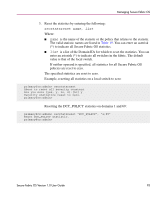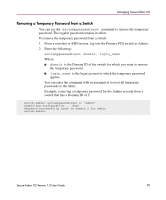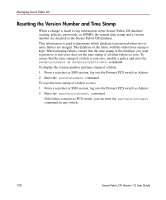HP StorageWorks MSA 2/8 HP StorageWorks Secure Fabric OS V1.0 User Guide (AA-R - Page 95
Table 16: Login Account Behavior with Secure Mode Disabled and Enabled, Login Account
 |
View all HP StorageWorks MSA 2/8 manuals
Add to My Manuals
Save this manual to your list of manuals |
Page 95 highlights
Managing Secure Fabric OS Table 16: Login Account Behavior with Secure Mode Disabled and Enabled Login Account User Recommended for all non-administrative options. Can use to modify User password. Admin Recommended for all administrative options. Can use to modify Admin and User passwords. Secure Mode Disabled Available on all switches. Password is specific to each switch; can modify using passwd command. Available on all switches. Password is specific to each switch; can modify using passwd command. Factory Created for switch initialization purposes; not recommended for administrative operations. Can use to modify Factory, Admin, and User passwords. Available on all switches. Password is specific to each switch; can modify using passwd command. Root Created for debugging purposes; not recommended for administrative operations. Can use to modify Root, Factory, Admin, and User passwords. Available on all switches. Password is specific to each switch; can modify using passwd command. Secure Mode Enabled Available on all switches. Can create temporary passwords. Password is fabric wide; can modify using passwd command on the Primary FCS switch. Available on all switches. Can create temporary passwords. Two passwords: One for all FCS switches; can modify using passwd command on the Primary FCS switch. One for all Non-FCS switches; can modify using secnonfcspasswd command on the Primary FCS switch. Available on FCS switches only. However, can temporarily enable Root and Factory accounts on Non-FCS switches by creating a temporary password. Password is common to all FCS switches; can modify using passwd command on the Primary FCS switch. Available on FCS switches only. However, can temporarily enable Root and Factory accounts on Non-FCS switches by creating a temporary password. Password is common to all FCS switches; can modify using passwd command on the Primary FCS switch. Secure Fabric OS Version 1.0 User Guide 95