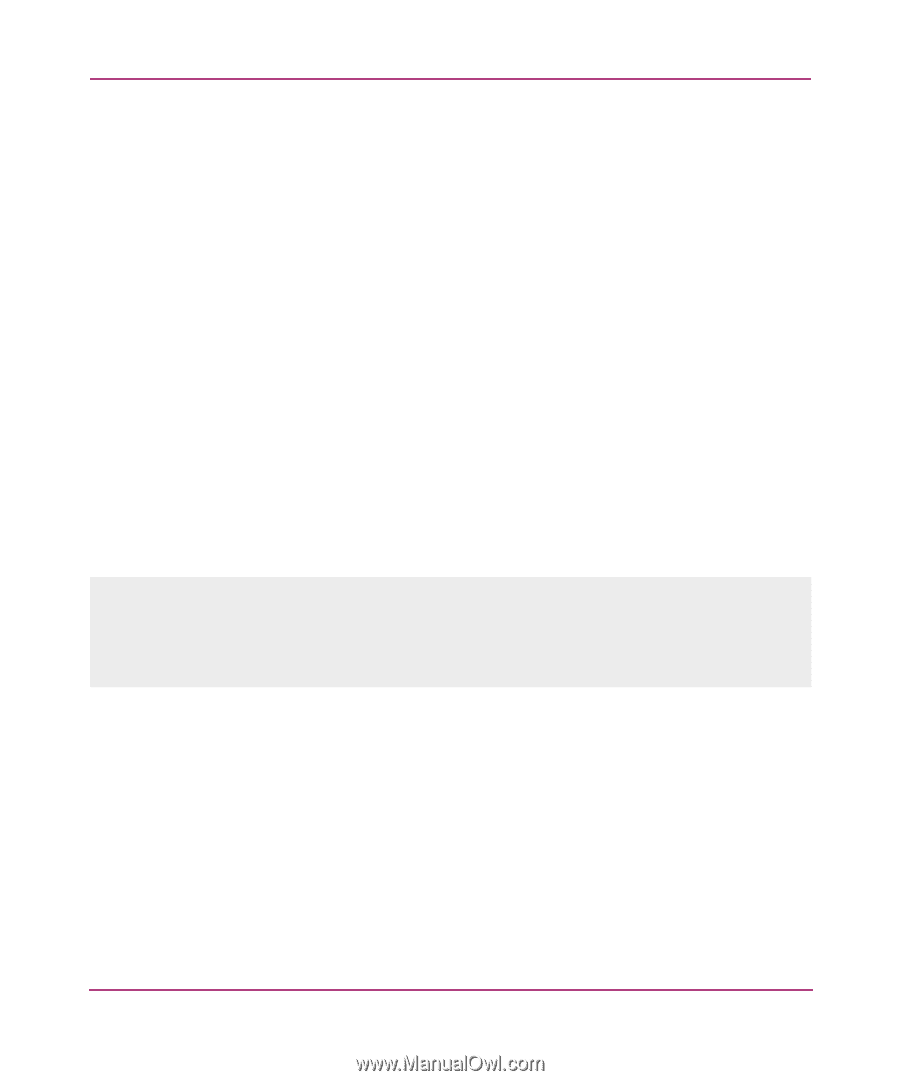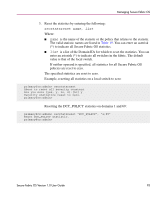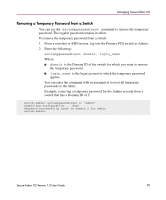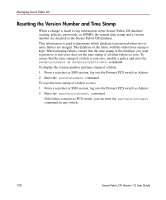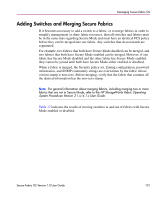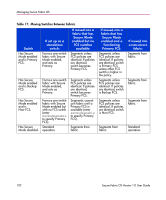HP StorageWorks MSA 2/8 HP StorageWorks Secure Fabric OS V1.0 User Guide (AA-R - Page 98
Creating a Temporary Password for a Switch, is the login account for which you want to set
 |
View all HP StorageWorks MSA 2/8 manuals
Add to My Manuals
Save this manual to your list of manuals |
Page 98 highlights
Managing Secure Fabric OS Creating a Temporary Password for a Switch You can create a temporary password using the sectemppasswdset command. You must specify a login account and a switch Domain ID. To create a temporary Admin password on a Non-FCS switch: 1. From a sectelnet or SSH session, log into the Primary FCS switch as Admin. 2. Enter the following: sectemppasswdset domain, login_name Where: ■ domain is the Domain ID of the switch for which you want to set a temporary password. ■ login_name is the login account for which you want to set the temporary password. 3. Enter the Admin password at the prompt. 4. Enter an alphanumeric password between 8 and 40 characters in length. 5. Re-enter the password exactly as entered the first time. Example, creating a temporary password for the Admin account on a switch that has a Domain ID of 2: primaryfcs:admin> sectemppasswdset 2, "admin" Set remote switch admin password: swimming Re-enter remote switch admin password: swimming Committing configuration........done Password successfully set for domain 2 for admin. primaryfcs:admin> 98 Secure Fabric OS Version 1.0 User Guide