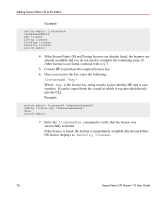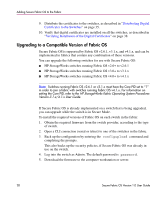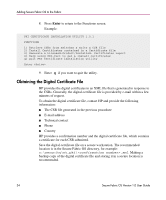HP StorageWorks MSA 2/8 HP StorageWorks Secure Fabric OS V1.0 User Guide (AA-R - Page 31
Using the PKICERT Utility to Obtain the CSR File, Start > Run, Enter
 |
View all HP StorageWorks MSA 2/8 manuals
Add to My Manuals
Save this manual to your list of manuals |
Page 31 highlights
Adding Secure Fabric OS to the Fabric Using the PKICERT Utility to Obtain the CSR File The PKICERT utility makes it possible to retrieve CSRs from all the switches in the fabric and save them into a CSR file in XML format. Note: If this procedure is interrupted by a switch reboot, the CSR file is not generated and the procedure must be repeated. To obtain the CSR file for the fabric: 1. Open the PKICERT utility by choosing Start > Run and entering the installation location of the utility. The default location is c:\security\nt_pki\pkicert.exe. The utility prompts for the events log file name. Example: PKI CERTIFICATE INSTALLATION UTILITY 1.0.1 All events and errors will be recorded in an event/error log file. The default name for the file is shown in brackets. New event/error information is always appended to the file if it already exists. To accept the default file name, press enter. Otherwise enter the name you prefer. [pki_events.log] => 2. Type a filename for the events log and press Enter. The file is automatically created at the PKICert installation location. The utility prompts for the function that you want to perform. Example: PKI CERTIFICATE INSTALLATION UTILITY 1.0.1 FUNCTIONS 1) Retrieve CSRs from switches & write a CSR file 2) Install Certificates contained in a Certificate file 3) Generate a Licensed-Product/Installed- Certificates 4) Help using PKI-Cert to get & install certificates q) Quit PKI Certificate installation utility Enter choice> 1 report Secure Fabric OS Version 1.0 User Guide 31