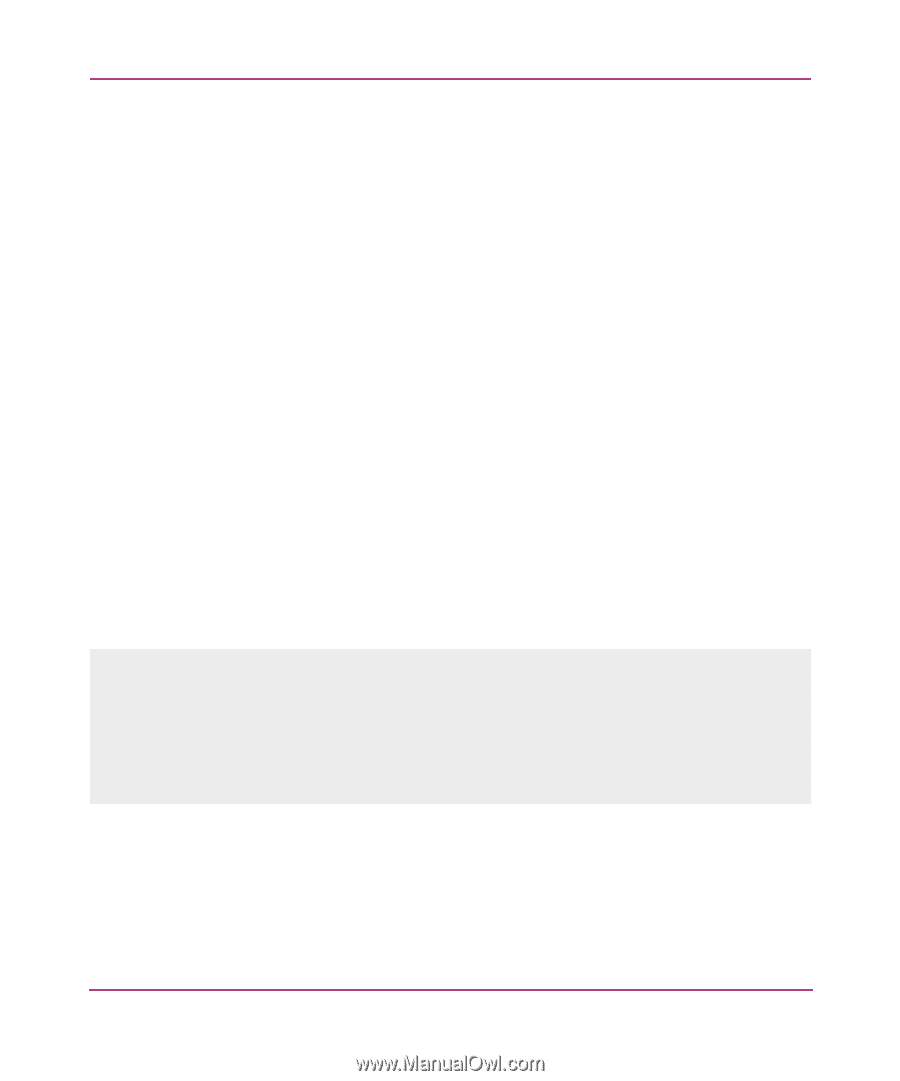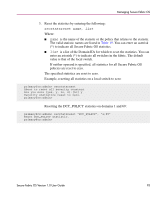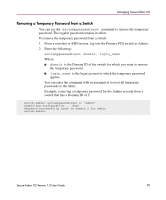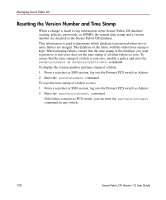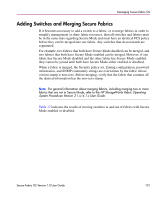HP StorageWorks MSA 2/8 HP StorageWorks Secure Fabric OS V1.0 User Guide (AA-R - Page 96
Modifying Passwords in Secure Mode, Modifying the FCS Switch Passwords or the Fabric-wide User
 |
View all HP StorageWorks MSA 2/8 manuals
Add to My Manuals
Save this manual to your list of manuals |
Page 96 highlights
Managing Secure Fabric OS Modifying Passwords in Secure Mode The passwd command can be used to modify the fabric-wide User password and the passwords for the FCS switches. The secnonfcspasswd can be used to modify the Admin password for Non-FCS switches. Modifying the FCS Switch Passwords or the Fabric-wide User Password You can use the passwd command to modify the passwords for the following accounts when Secure Mode is enabled: ■ The fabric-wide User account ■ The Admin, Root, and Factory accounts on the FCS switches To modify the passwords: 1. From a sectelnet or SSH session, log into the Primary FCS switch as Admin, Root, or Factory, depending on which password you want to modify (use the account for which you want to modify a password or a higher level account). 2. Enter the passwd command. 3. Enter the new passwords at the prompts. The passwords can be anywhere from 8 to 40 alphanumeric characters in length. The passwords are distributed to all switches in the fabric and saved in the Secure Fabric OS database. Any existing telnet connections to the switches are terminated and must be re-initiated if access is required. Example: primaryfcs:admin> passwd For username - admin Old password: New password: Re-enter new password: For username - user New password: Re-enter new passwd: primaryfcs:admin> 96 Secure Fabric OS Version 1.0 User Guide