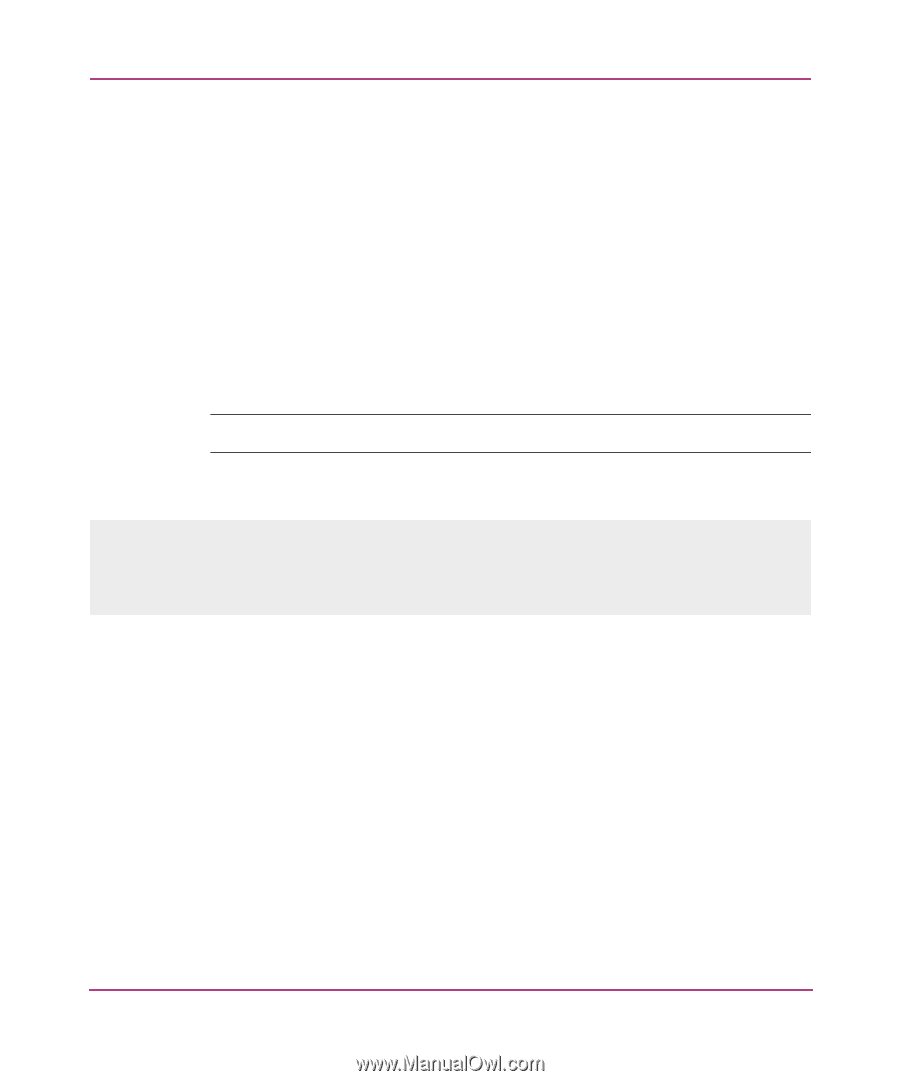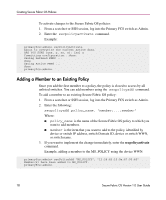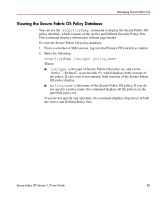HP StorageWorks MSA 2/8 HP StorageWorks Secure Fabric OS V1.0 User Guide (AA-R - Page 80
Deleting a Policy, Aborting All Uncommitted Changes, To delete a Secure Fabric OS policy
 |
View all HP StorageWorks MSA 2/8 manuals
Add to My Manuals
Save this manual to your list of manuals |
Page 80 highlights
Creating Secure Fabric OS Policies Deleting a Policy If you delete a Secure Fabric OS policy, that aspect of the fabric becomes open to all access. To delete a Secure Fabric OS policy: 1. From a sectelnet or SSH session, log into the Primary FCS switch as Admin. 2. Enter the following: secpolicydelete policy_name Where policy_name is the name of the Secure Fabric OS policy. 3. If you want to implement the change immediately, enter the secpolicyactivate command. Note: You cannot delete the FCS_POLICY. Example: primaryfcs:admin> secPolicyDelete "MS_POLICY" About to delete policy MS_POLICY. Are you sure (yes, y, no, n):[no] y MS_POLICY has been deleted. primaryfcs:admin> Aborting All Uncommitted Changes You can use the secpolicyabort command to abort all Secure Fabric OS policy changes that have not yet been saved. This function can be performed only from the Primary FCS switch. To abort all unsaved changes: 1. From a sectelnet or SSH session, log into the Primary FCS switch as Admin. 2. Enter the secpolicyabort command. All changes since the last time the secpolicysave or secpolicyactivate commands were entered are aborted. 80 Secure Fabric OS Version 1.0 User Guide