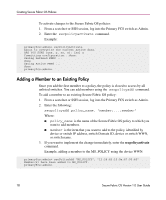HP StorageWorks MSA 2/8 HP StorageWorks Secure Fabric OS V1.0 User Guide (AA-R - Page 76
Managing Secure Fabric OS Policies, the Active Security Policy Set.
 |
View all HP StorageWorks MSA 2/8 manuals
Add to My Manuals
Save this manual to your list of manuals |
Page 76 highlights
Creating Secure Fabric OS Policies Managing Secure Fabric OS Policies All Secure Fabric OS transactions can be performed through the Primary FCS switch only, except for sectransabort, secfcsfailover, secstatsreset, and secstatsshow. You can create multiple sessions to the Primary FCS switch, from one or more hosts. However, the software allows only one Secure Fabric OS transaction at a time. If a second Secure Fabric OS transaction is started, it fails. The only secondary transaction that can succeed is the sectransabort command. All policy modifications are saved only in volatile memory until you save or activate the changes. You can perform the following functions on existing Secure Fabric OS policies: ■ Saving Changes to Secure Fabric OS Policies, page 77 Save changes to flash memory without actually implementing the changes within the fabric. This saved but inactive information is known as the Defined Security Policy Set. ■ Activating Changes to Secure Fabric OS Policies, page 77 Simultaneously save and implement all the policy changes you have made since the last time you activated changes. The activated policies are known as the Active Security Policy Set. ■ Adding a Member to an Existing Policy, page 78 Add one or more members to a policy. Once the policy has at least one member, that aspect of the fabric becomes closed to access by all devices/switches that are not listed in that policy. ■ Removing a Member from a Policy, page 79 Remove one or more members from a policy. If you remove all the members from a policy, that aspect of the fabric becomes closed to all access. You cannot remove the last member from the FCS_POLICY, because a Primary FCS switch must be designated. ■ Deleting a Policy, page 80 Delete an entire policy. However, keep in mind that doing so opens up that aspect of the fabric to all access. ■ Aborting All Uncommitted Changes, page 80 Abort all the changes to the Secure Fabric OS policies since the last time changes were saved or activated. 76 Secure Fabric OS Version 1.0 User Guide