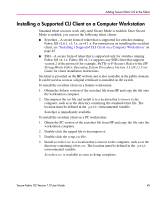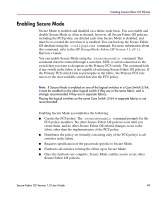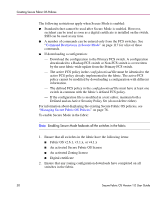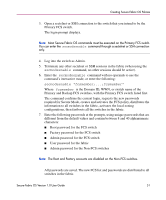HP StorageWorks MSA 2/8 HP StorageWorks Secure Fabric OS V1.0 User Guide (AA-R - Page 47
Creating Secure Fabric OS Policies
 |
View all HP StorageWorks MSA 2/8 manuals
Add to My Manuals
Save this manual to your list of manuals |
Page 47 highlights
Creating Secure Fabric OS Policies 3 You can use the Secure Fabric OS policies to customize access to the fabric. The FCS policy is the only required policy; all other policies are optional. Implementing Secure Fabric OS policies involves the following steps: ■ Determining which trusted switch you want to use to manage Secure Fabric OS. This switch should be in a physically secure area. ■ Enabling Secure Mode in the fabric, and specifying the trusted switch and one or more backup trusted switches. This automatically creates the FCS policy. ■ Determining which additional Secure Fabric OS policies you would like to implement in the fabric, then creating and activating those policies. To ensure the desired access, you must create an access policy for each management channel that you intend to use. ■ Verifying that the Secure Fabric OS policies you have created are operating as you intend. Testing a variety of scenarios to verify optimal policy settings is recommended. For troubleshooting information, see "Troubleshooting" on page 106. This chapter provides the following information: ■ Default Fabric and Switch Accessibility, page 48 ■ Enabling Secure Mode, page 49 ■ Modifying the FCS Policy, page 54 ■ Creating Secure Fabric OS Policies Other Than the FCS Policy, page 58 ■ Managing Secure Fabric OS Policies, page 76 Secure Fabric OS Version 1.0 User Guide 47