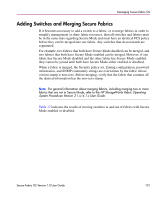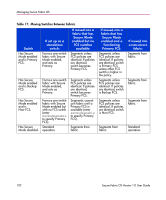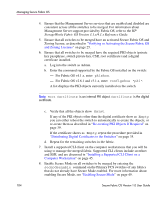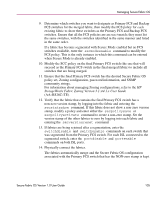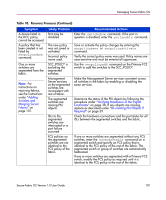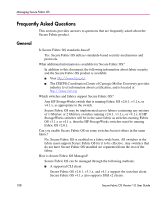HP StorageWorks MSA 2/8 HP StorageWorks Secure Fabric OS V1.0 User Guide (AA-R - Page 106
Troubleshooting, Table 18: Recovery Processes (Continued)
 |
View all HP StorageWorks MSA 2/8 manuals
Add to My Manuals
Save this manual to your list of manuals |
Page 106 highlights
Managing Secure Fabric OS Troubleshooting Some of the most likely issues with Secure Fabric OS management and the recommended actions are described in Table 18. The information in the table is based on the assumption that the fabric was originally fully functional and Secure Mode was enabled. Note: Some of the recommended actions may interrupt data traffic. Table 18: Recovery Processes Symptom Secure Fabric OS policies do not appear to be in effect. Likely Problem Secure Mode is not enabled. Policy changes have not been applied. Commands cannot be executed from any switch in the fabric. All FCS switches have failed but Secure Mode is still enabled, preventing access to fabric. Recommended Actions Enter the secmodeshow command. If Secure Mode is disabled, enter the secmodeenable command on the switch that you want to become the Primary FCS switch, and specify the FCS switches at the prompts. Enter the secpolicyshow command and review the differences between the Active and Defined Policy Sets. If desired, enter the secpolicyactivate command to activate all recent policy changes. Enter the secmodeenable command from the switch that you want to become the new Primary FCS switch, and specify the FCS switches. Note: Specify adequate Backup FCS switches to prevent a recurrence of this problem. Cannot access some or all switches in the fabric. Cannot access Primary FCS switch by any management method. The policies for one or more management access methods are restricting access. Primary FCS switch has failed or lost all connections. Use a serial cable to connect to the Primary FCS switch, then enter the secpolicyshow command to review the MAC policies. Modify policies as necessary (see "Creating a MAC Policy" on page 59 for instructions). Reassign the Primary FCS role to a Backup FCS switch by entering the secfcsfailover command on the switch that you want to become the new Primary FCS switch. Troubleshoot the previous Primary FCS switch as required. 106 Secure Fabric OS Version 1.0 User Guide