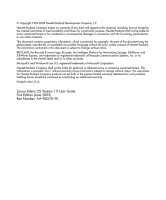Contents
4
Secure Fabric OS Version 1.0 User Guide
Customizing the Account Passwords . . . . . . . . . . . . . . . . . . . . . . . . . . . . . . . . . . . . . . . . 29
Verifying or Activating the Secure Fabric OS and Zoning Licenses. . . . . . . . . . . . . . . . 30
Installing the PKICERT Utility . . . . . . . . . . . . . . . . . . . . . . . . . . . . . . . . . . . . . . . . . . . . 30
Using the PKICERT Utility to Obtain the CSR File . . . . . . . . . . . . . . . . . . . . . . . . . . . . 31
Obtaining the Digital Certificate File. . . . . . . . . . . . . . . . . . . . . . . . . . . . . . . . . . . . . . . . 34
Distributing Digital Certificates to the Switches . . . . . . . . . . . . . . . . . . . . . . . . . . . . . . . 35
Verifying Installation of the Digital Certificates . . . . . . . . . . . . . . . . . . . . . . . . . . . . . . . 38
Re-creating PKI Objects If Required . . . . . . . . . . . . . . . . . . . . . . . . . . . . . . . . . . . . . . . . 39
Adding Secure Fabric OS to a Core Switch 2/64 . . . . . . . . . . . . . . . . . . . . . . . . . . . . . . . . . . 41
Installing a Supported CLI Client on a Computer Workstation . . . . . . . . . . . . . . . . . . . . . . . 45
3
Creating Secure Fabric OS Policies. . . . . . . . . . . . . . . . . . . . . . . . . . . . . . . . . . . . . .47
Default Fabric and Switch Accessibility . . . . . . . . . . . . . . . . . . . . . . . . . . . . . . . . . . . . . . . . 48
Enabling Secure Mode . . . . . . . . . . . . . . . . . . . . . . . . . . . . . . . . . . . . . . . . . . . . . . . . . . . . . . 49
Modifying the FCS Policy . . . . . . . . . . . . . . . . . . . . . . . . . . . . . . . . . . . . . . . . . . . . . . . . . . . 54
Changing the Position of a Switch Within the FCS Policy . . . . . . . . . . . . . . . . . . . . . . . 55
Failing over the Primary FCS Switch . . . . . . . . . . . . . . . . . . . . . . . . . . . . . . . . . . . . . . . 56
Creating Secure Fabric OS Policies Other Than the FCS Policy . . . . . . . . . . . . . . . . . . . . . . 58
Creating a MAC Policy . . . . . . . . . . . . . . . . . . . . . . . . . . . . . . . . . . . . . . . . . . . . . . . . . . 59
Creating an SNMP Policy . . . . . . . . . . . . . . . . . . . . . . . . . . . . . . . . . . . . . . . . . . . . . 60
Telnet Policy . . . . . . . . . . . . . . . . . . . . . . . . . . . . . . . . . . . . . . . . . . . . . . . . . . . . . . . 62
HTTP Policy . . . . . . . . . . . . . . . . . . . . . . . . . . . . . . . . . . . . . . . . . . . . . . . . . . . . . . . 64
API Policy . . . . . . . . . . . . . . . . . . . . . . . . . . . . . . . . . . . . . . . . . . . . . . . . . . . . . . . . . 65
Management Server Policy . . . . . . . . . . . . . . . . . . . . . . . . . . . . . . . . . . . . . . . . . . . . 66
Serial Port Policy . . . . . . . . . . . . . . . . . . . . . . . . . . . . . . . . . . . . . . . . . . . . . . . . . . . . 67
Front Panel Policy . . . . . . . . . . . . . . . . . . . . . . . . . . . . . . . . . . . . . . . . . . . . . . . . . . . 68
Creating an Options Policy . . . . . . . . . . . . . . . . . . . . . . . . . . . . . . . . . . . . . . . . . . . . . . . 70
Creating a DCC Policy. . . . . . . . . . . . . . . . . . . . . . . . . . . . . . . . . . . . . . . . . . . . . . . . . . . 71
Creating an SCC Policy . . . . . . . . . . . . . . . . . . . . . . . . . . . . . . . . . . . . . . . . . . . . . . . . . . 74
Managing Secure Fabric OS Policies . . . . . . . . . . . . . . . . . . . . . . . . . . . . . . . . . . . . . . . . . . . 76
Saving Changes to Secure Fabric OS Policies. . . . . . . . . . . . . . . . . . . . . . . . . . . . . . . . . 77
Activating Changes to Secure Fabric OS Policies . . . . . . . . . . . . . . . . . . . . . . . . . . . . . . 77
Adding a Member to an Existing Policy . . . . . . . . . . . . . . . . . . . . . . . . . . . . . . . . . . . . . 78
Removing a Member from a Policy . . . . . . . . . . . . . . . . . . . . . . . . . . . . . . . . . . . . . . . . . 79
Deleting a Policy . . . . . . . . . . . . . . . . . . . . . . . . . . . . . . . . . . . . . . . . . . . . . . . . . . . . . . . 80
Aborting All Uncommitted Changes . . . . . . . . . . . . . . . . . . . . . . . . . . . . . . . . . . . . . . . . 80
Aborting a Secure Fabric OS Transaction . . . . . . . . . . . . . . . . . . . . . . . . . . . . . . . . . . . . 81