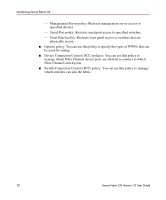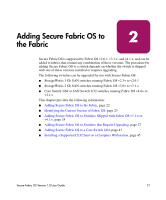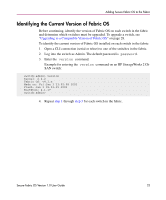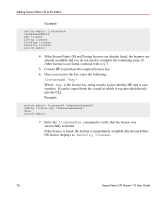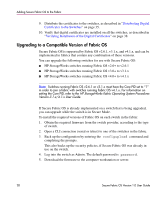HP StorageWorks MSA 2/8 HP StorageWorks Secure Fabric OS V1.0 User Guide (AA-R - Page 23
Identifying the Current Version of Fabric OS, Log into the switch as Admin. The default password is
 |
View all HP StorageWorks MSA 2/8 manuals
Add to My Manuals
Save this manual to your list of manuals |
Page 23 highlights
Adding Secure Fabric OS to the Fabric Identifying the Current Version of Fabric OS Before continuing, identify the version of Fabric OS on each switch in the fabric and determine which switches must be upgraded. To upgrade a switch, see "Upgrading to a Compatible Version of Fabric OS" on page 28. To identify the current version of Fabric OS installed on each switch in the fabric: 1. Open a CLI connection (serial or telnet) to one of the switches in the fabric. 2. Log into the switch as Admin. The default password is password. 3. Enter the version command. Example for entering the version command on an HP StorageWorks 2 Gb SAN switch: switch:admin> version Kernel: 2.4.2 Fabric OS: v4.1.x Made on: Fri Jan 3 23:02:08 2003 Flash: Jan 3 18:03:35 2003 BootProm: 4.1.17 switch:admin> 4. Repeat step 1 through step 3 for each switch in the fabric. Secure Fabric OS Version 1.0 User Guide 23