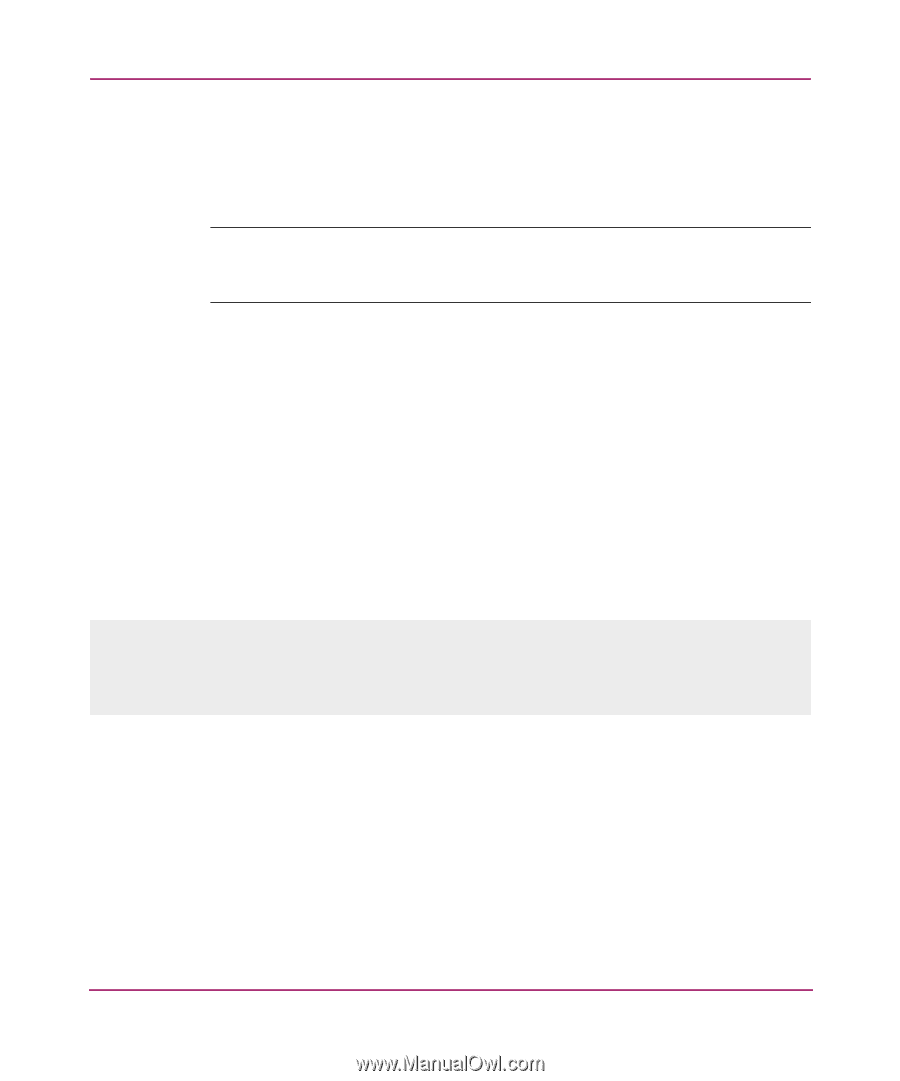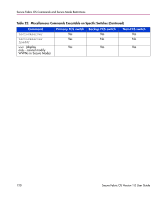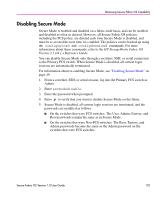HP StorageWorks MSA 2/8 HP StorageWorks Secure Fabric OS V1.0 User Guide (AA-R - Page 125
Deactivating the Secure Fabric OS License on Each Switch, Secure Fabric OS functionality.
 |
View all HP StorageWorks MSA 2/8 manuals
Add to My Manuals
Save this manual to your list of manuals |
Page 125 highlights
Removing Secure Fabric OS Capability Deactivating the Secure Fabric OS License on Each Switch Deactivating the Secure Fabric OS license is not required in order to disable Secure Fabric OS functionality. Note: If the user installs and activates a feature licence and then removes the license, the feature is not disabled until the next time the system is rebooted or a switch enable or switch disable is performed. To deactivate the software license: 1. Open a CLI connection (serial or telnet) to the switch. 2. Enter the licenseidshow command to display the Secure Fabric OS license key. 3. Enter the following: licenseremove "key" Where key is the license key, and is case sensitive. It can be copied from the licenseshow output directly into the CLI. 4. Repeat for each switch in the fabric. Example: switch:admin> licenseremove "1A1AaAaaaAAAA1a" removing license-key "1A1AaAaaaAAAA1a" Committing configuration...done. For license to take effect, Please reboot switch now.... switch:admin> Secure Fabric OS Version 1.0 User Guide 125