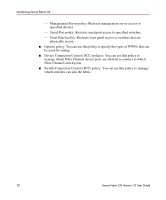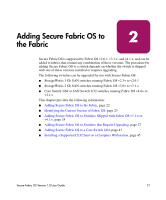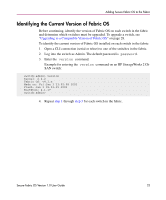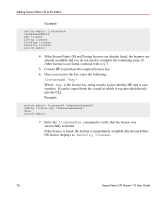HP StorageWorks MSA 2/8 HP StorageWorks Secure Fabric OS V1.0 User Guide (AA-R - Page 22
Adding Secure Fabric OS to the Fabric
 |
View all HP StorageWorks MSA 2/8 manuals
Add to My Manuals
Save this manual to your list of manuals |
Page 22 highlights
Adding Secure Fabric OS to the Fabric Adding Secure Fabric OS to the Fabric To implement Secure Fabric OS in a fabric, each switch in the fabric must have the following: ■ A compatible version of Fabric OS ■ An activated Secure Fabric OS security license ■ An activated Zoning license (zoning is essential to Secure Fabric OS mechanisms) ■ The required PKI objects ■ A digital certificate The following steps are required to set up a fabric for use with Secure Fabric OS: ■ Identify the versions of Fabric OS currently installed on each switch and determine which switches require upgrading to support Secure Fabric OS. Instructions are provided under "Identifying the Current Version of Fabric OS" on page 23. ■ For each switch that was shipped with Fabric OS v3.1.x or v4.1.x installed, follow the instructions provided under "Adding Secure Fabric OS to Switches Shipped with Fabric OS v3.1.x or v4.1.x" on page 24. ■ For each switch that must be upgraded for use with Secure Fabric OS, follow the instructions provided under "Adding Secure Fabric OS to Switches that Require Upgrading" on page 27. ■ For the HP StorageWorks Core Switch 2/64 with any version of Fabric OS v4.x, follow the instructions provided under "Adding Secure Fabric OS to a Core Switch 2/64" on page 41. ■ Install a supported CLI client on each computer workstation that you intend to use to access the fabric. Instructions are provided under "Installing a Supported CLI Client on a Computer Workstation" on page 45. Note: If one or more switches are not capable of enforcing the Secure Fabric OS policies, they may segment from the fabric. 22 Secure Fabric OS Version 1.0 User Guide