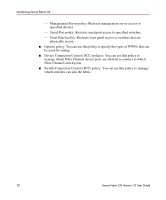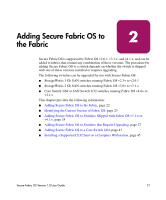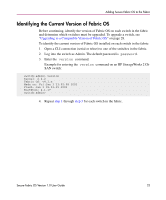HP StorageWorks MSA 2/8 HP StorageWorks Secure Fabric OS V1.0 User Guide (AA-R - Page 18
Enabling Secure Mode, For information about customizing the FCS policy and configuration download
 |
View all HP StorageWorks MSA 2/8 manuals
Add to My Manuals
Save this manual to your list of manuals |
Page 18 highlights
Introducing Secure Fabric OS switch available. You can designate a single Primary FCS switch and as many Backup FCS switches as desired; however, all FCS switches should be physically secure. Any switches not listed in the FCS policy are defined as Non-FCS switches. Root and Factory accounts are disabled on Non-FCS switches. For information about customizing the FCS policy and configuration download restrictions while in Secure Mode, see "Enabling Secure Mode" on page 49. 18 Secure Fabric OS Version 1.0 User Guide

Introducing Secure Fabric OS
18
Secure Fabric OS Version 1.0 User Guide
switch available. You can designate a single Primary FCS switch and as many
Backup FCS switches as desired; however, all FCS switches should be physically
secure.
Any switches not listed in the FCS policy are defined as Non-FCS switches. Root
and Factory accounts are disabled on Non-FCS switches.
For information about customizing the FCS policy and configuration download
restrictions while in Secure Mode, see “
Enabling Secure Mode
” on page 49.