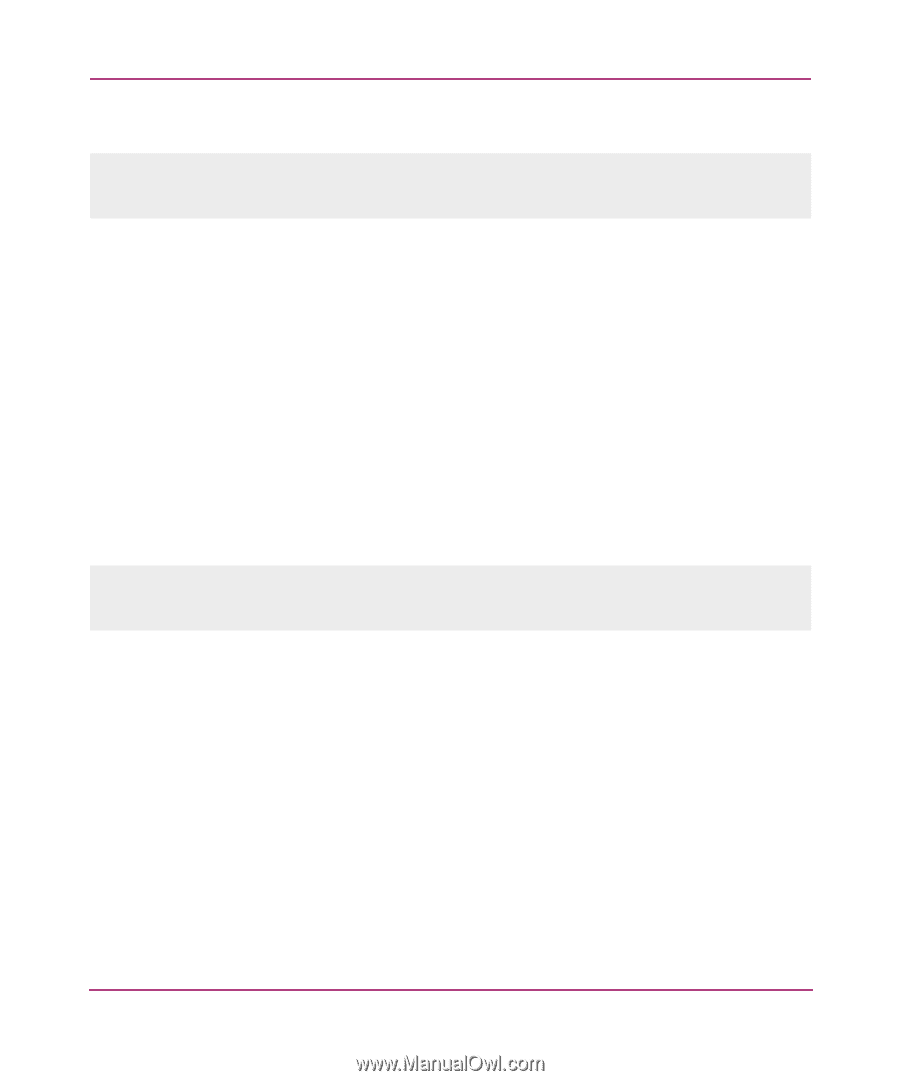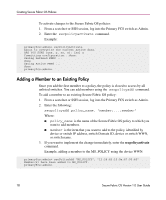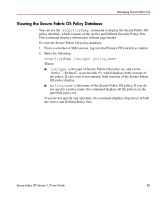HP StorageWorks MSA 2/8 HP StorageWorks Secure Fabric OS V1.0 User Guide (AA-R - Page 81
Aborting a Secure Fabric OS Transaction
 |
View all HP StorageWorks MSA 2/8 manuals
Add to My Manuals
Save this manual to your list of manuals |
Page 81 highlights
Creating Secure Fabric OS Policies Example: primaryfcs:admin> secPolicyAbort Unsaved data has been aborted. primaryfcs:admin> Aborting a Secure Fabric OS Transaction You can use the sectransabort command to abort a single Secure Fabric OS transaction. This makes it possible to abort a transaction that has become frozen due to a failed host (if a switch goes down, the transaction aborts by default). This command cannot be used to abort an active transaction. You can perform this function from any switch in the fabric. To abort a Secure Fabric OS transaction: 1. From a sectelnet or SSH session, log into the Primary FCS switch as Admin. 2. Enter the sectransabort command. Any Secure Fabric OS transaction that was in process is aborted (except for the transaction of entering this command). Example: primaryfcs:admin> secTransAbort Transaction has been aborted. primaryfcs:admin> Secure Fabric OS Version 1.0 User Guide 81